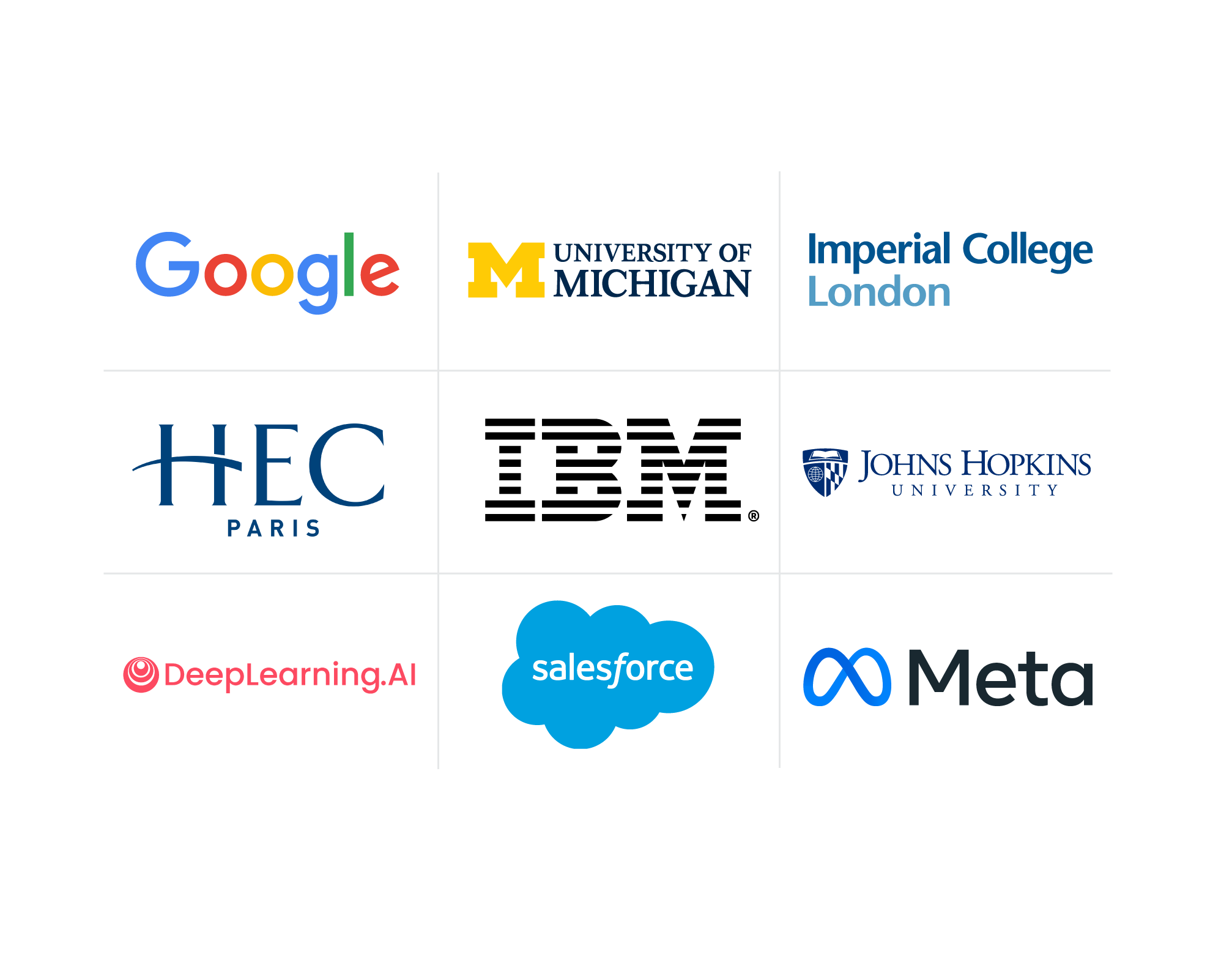Canvas vs. Blackboard: Choosing an LMS for Your Business or School
Evaluate the pros and cons of using Canvas or Blackboard as a learning management system for your company.
![[Featured Image] An employee and his supervisor discuss his skills matrix on his laptop at their office.](https://d3njjcbhbojbot.cloudfront.net/api/utilities/v1/imageproxy/https://images.ctfassets.net/2pudprfttvy6/xIlzobYO7q3kTGF1pGTDP/c280f4a7648c895664020036f72044f3/GettyImages-1434116614.jpg?w=1500&h=680&q=60&fit=fill&f=faces&fm=jpg&fl=progressive&auto=format%2Ccompress&dpr=1&w=1000)
Learning management systems (LMS) provide users with the necessary tools for online corporate learning. Using an LMS, you can track online courses, including pieces of training and other educational resources, for learners within your organization. When choosing an LMS for your company, evaluating what you’re looking for in an online educational platform is important. Different learning management systems provide users with different tools to track learning, earn rewards, and even work with other employees to complete courses.
Explore two learning management systems, Canvas and Blackboard, and how they operate in a corporate setting. Discover the benefits and disadvantages of using either of these LMSs to determine which platform is right for your business and team of learners.
Canvas for professionals
Canvas by Instructure is a learning management system used to enhance the learning of both university students and corporate professionals. Through Canvas, you can upload and score assignments, tests, and training material, as well as facilitate discussions among learners. Instructure's corporate learning LMS, Canvas for Professional Education, allows users to create courses and track employees’ completion rates.
What is Canvas used for?
Canvas provides learners with online courses to enhance their knowledge of a particular subject. In the workplace, it is also used as a tool to inspire professional growth within employees’ careers.
Canvas advantages
Canvas for Professional Education may suit your business needs due to the following features the learning management system offers:
Scalability: Canvas LMS allows you to adapt your courses and training programs to fit the needs of your institution or company. To promote company-wide growth, you may customize learning experiences for maximum efficiency.
Free version: You may pay for a more advanced version of the LMS; however, Canvas LMS is free and available for everyone. Other learning management systems may only offer paid subscriptions or limited free trials, while Canvas does not have these limitations.
Data analytics: If you’re interested in tracking your learners' growth and professional development, Canvas LMS offers data tools to do just that. You can even reward learners for completing tests, tasks, and training and recognize the effectiveness of available options.
Canvas disadvantages
Before purchasing Canvas, you should be aware of some of these common disadvantages when using Canvas for businesses and organizations:
Lack of specific features: According to George Mason University, Canvas users cannot post blogs or add a manual grade column to the grade book, the latter of which is a feature offered by the competing LMS, Blackboard [1].
Cost: Canvas offers a free platform version, but advanced features are only available with the paid version. For example, the paid version offers more file storage, course templates, and additional data and reporting metrics. Determine whether your company would benefit from a paid version of Canvas LMS and whether the cost fits within your business’s budget.
Mobile app functionality: You might need help loading and accessing courses, files, and discussions from your mobile device. Many users note that the mobile application experiences more errors than the desktop version. Depending on whether your learners will need to access the LMS from a desktop computer or mobile device, Canvas may or may not be the best solution for your organization.

Blackboard for professionals
Blackboard Learn allows you to share content and courses with users online. Blackboard, owned by the company Anthology, offers various versions with different features for instructors, teachers, and company leaders. These include:
Blackboard Learn: The standard plan of Blackboard as a learning management system for institutions and companies.
Blackboard Collaborate: This feature allows learners to chat with instructors and fellow students via video chat. It mimics a classroom where all learners gather together, though users can access it from any location.
Blackboard Ultra: The updated version of the Blackboard Learn interface is Blackboard Ultra, which allows users to move their standard Blackboard Learn LMS account to Blackboard Ultra. With Ultra, learners receive a more user-friendly experience because instructors and educators designed the LMS for one another.
What is Blackboard used for?
Universities and colleges use Anthology’s Blackboard Learn to provide students with resources, grade assignments and tests, and oversee class discussions. In your company, you may use Blackboard Learn for corporate training and online classes to enhance your employees' skills, knowledge, and efficiency.
Blackboard advantages
Blackboard Learn for Business offers many benefits to users. Consider some of these critical advantages of using Blackboard as your LMS:
Frequent platform updates: According to Anthology, Blackboard Learn Ultra was updated in April 2024, adding flexible grading techniques and increasing learner support [2].
Inclusive, flexible learning: Blackboard Learn allows users to access content online when and where it works for them. The LMS is committed to equitable and accessible learning practices for all users.
Data insights: Blackboard Learn's data insight reports allow you to track how your learners perform on courses and assessments, identifying who is doing well and who needs additional resources and support.
Blackboard disadvantages
In addition to the many features Blackboard Learn offers, you may consider some of these common disadvantages of using the platform:
Potential interface issues: At times, Blackboard Learn’s user interface includes issues regarding its functionality and frequent errors. However, the platform frequently updates the LMS to promote a more positive and functional user experience.
Cost: As with many learning management systems, you should determine whether the cost of using the platform fits within your organization’s budget. Blackboard Learn offers users a 30-day free trial to test and evaluate the platform before committing to the service. However, it does not provide a free version of the service beyond the free trial period.
- Foster alignment with the C-suite and functional leaders
- Tailor learning with various formats and differentiated content
- Remove barriers to learning programs
- Incentivize learning with badges, rewards, and recognition
How to choose an LMS
When choosing an LMS for your business, you may consider various factors impacting your employees' professional development and continuous learning. These factors may help you narrow down which learning management system to choose, including Blackboard, Canvas, or another LMS.
1. Determine your needs.
Learning management systems may serve different needs depending on your business. If you value the ability to track your employees' learning performance, consider an LMS with data metrics and analytic tracking. If you want your learners to have the option to learn on desktop or mobile, explore learning management systems that have an application compatible with their personal devices and workplace technology.
2. Consider ease of use.
When comparing learning management systems, one of the first things to examine is the user interface. Ask yourself questions such as:
Is the platform easy to navigate and customize for your corporate learning courses?
Would your employees find the system easy or difficult to adapt to?
Is it accessible to different types of learners?
3. Look for personalized learning options.
Many learners prefer different ways to train, learn, and consume content. For example, some may want to learn via video classes, while others prefer reading educational material. A learning management system that allows customized, personalized learning may help your business succeed by allowing your employees to choose how, when, and where they learn.
Engage students with Coursera
Learning management systems like Canvas and Blackboard may benefit employees' corporate learning experience and students on campus alike. As you’re considering corporate training solutions, you might consider looking at Coursera for Business or Coursera for Campus.
Coursera for Campus empowers any university to offer job-relevant, credit-ready* online education to students, faculty, and staff. With Coursera for Campus, you can promote student employability by teaching in-demand skills for high-growth fields and help students master job-ready skills with Guided Projects, programming assignments, and in-course assessments—online, offline, and via mobile. Enable faculty to create projects, assessments, and courses tailored to learner needs with Coursera for Campus.
With Coursera for Business, you can train teams across your organization in the skills that matter most in today’s digital economy. Your employees will gain access to content from 350+ leading universities and industry partners, where they can build real-world experience with innovative skills, tools, and technologies while earning globally recognized credentials. Our customizable, scalable learning solutions balance workplace and technical skills training in diverse formats, from video clips to guided projects and Professional Certificates. Accelerate your digital transformation and equip employees to drive growth with Coursera.
* Credit eligibility determined by your institution.
Article sources
1. George Mason University, “Blackboard-Canvas Comparison, https://its.gmu.edu/knowledge-base/blackboard-canvas-comparison/.” Accessed June 12, 2025.
2. Anthology, “What’s New in Blackboard Learn Ultra - April 2024, https://www.anthology.com/blog/whats-new-in-blackboard-learn-ultra-april-2024.” Accessed June 12, 2025.
This content has been made available for informational purposes only. Learners are advised to conduct additional research to ensure that courses and other credentials pursued meet their personal, professional, and financial goals.