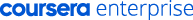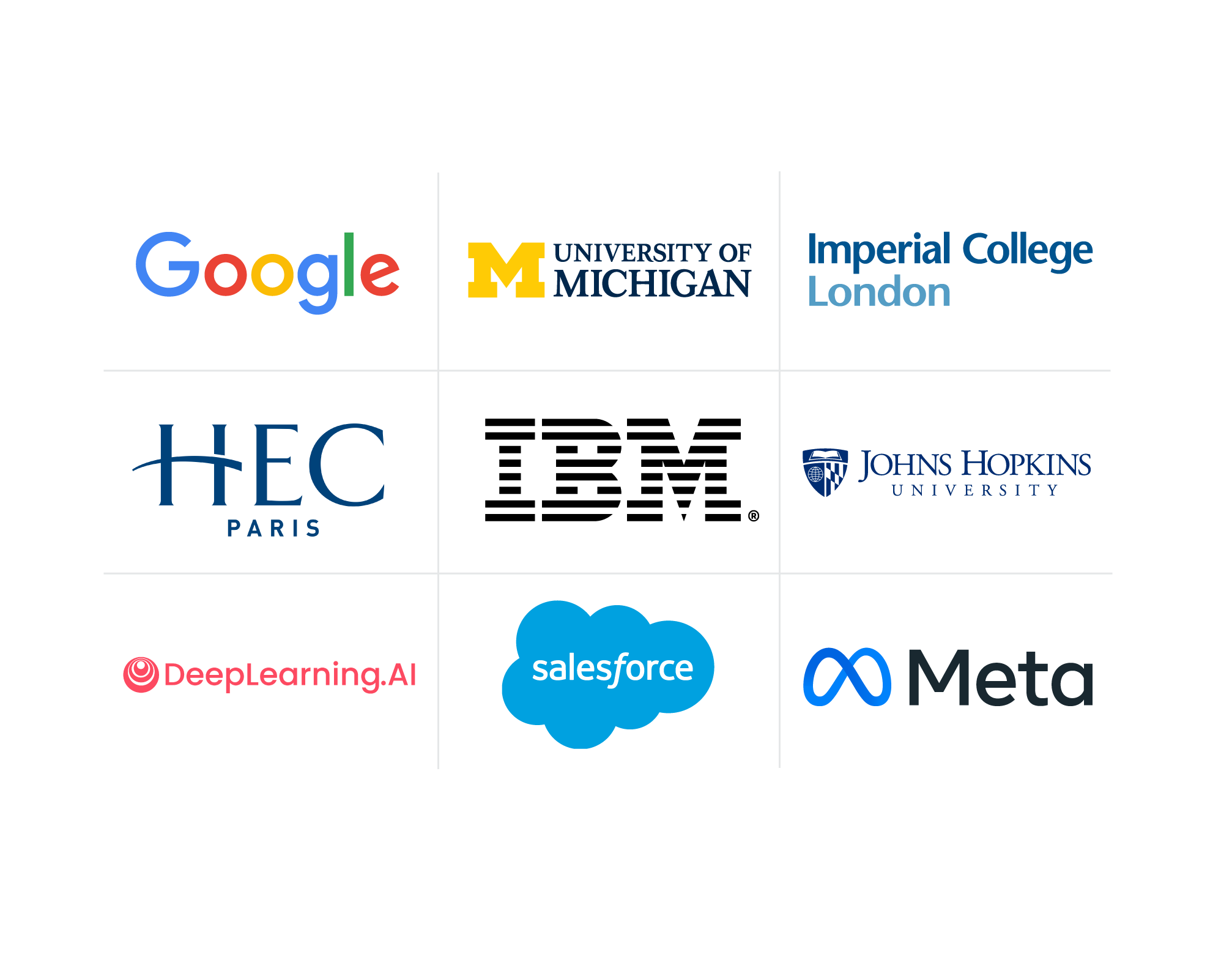What Is Microlearning? Definition, Use Cases, and More
Microlearning changes the way learners gain knowledge and retain it. Discover the types of microlearning you can offer your employees and how it could benefit your organization.
![[Featured Image] A man practices microlearning on his mobile device while walking outside.](https://d3njjcbhbojbot.cloudfront.net/api/utilities/v1/imageproxy/https://images.ctfassets.net/2pudprfttvy6/7MvVMHlcZCSnPSWTxuuFB8/82cf62de1cec84b5f91a0e8cbe1b5169/GettyImages-1339976364.jpg?w=1500&h=680&q=60&fit=fill&f=faces&fm=jpg&fl=progressive&auto=format%2Ccompress&dpr=1&w=1000)
Microlearning is a way of gaining knowledge that breaks information into small chunks, typically five to ten minutes long. Microlearning has its roots in Hermann Ebbinghaus’s concept called the “forgetting curve,” which says that people only retain 24 percent of the information learned after a month from first encountering it [1].
This article will examine what microlearning is, why it's effective, its advantages and disadvantages, and how enterprises can implement a microlearning strategy.
What is microlearning?
Microlearning is a pedagogical strategy that creates “bite-sized” units of information for learners. The bite-sized pieces are given in short modules, helping to motivate and restructure the ways in which learners absorb knowledge.
The use of microlearning helps both learners and educators, whether it be a professor or manager, since the learner can address the knowledge gap without taking too much time.
Types of microlearning
Microlearning comes in a variety of forms and methods of content delivery. Microlearning modules function well when they’re around five minutes. Below is a list of common microlearning types:
Microcopy
Microlearning videos
Microlearning apps
Microlearning games
Infographics
Let’s take a closer look at each microlearning format and the kinds of content they use.
Microcopy
Microcopy consists of small text fragments that help users navigate through digital spaces, such as websites and apps. Microcopy often comes in the form of call-to-action (CTA) buttons but takes on many other forms:
Error messages
Success messages
Tool tips
Loading messages
Captions
Image alt texts
Notifications
These kinds of messages help users learn how to navigate and take advantage of digital products. Clear microcopy is essential, as it creates a fluid relationship between the user and the website or application, while confusing microcopy may frustrate users.
Microlearning videos
Microlearning videos offer learners short snippets of information to teach something specific in a short, easily digestible length of time, such as two to five minutes. These kinds of videos include:
Interactive videos
Microlectures
Whiteboard animations
Text-based animations
Main spaces where microlearning is effective include:
Education
Employee training
Customer service
Effective microlearning videos have a singular objective, using a combination of storytelling and visuals to teach critical information in a succinct manner. Microlearning videos aim to give learners an accessible way to gain knowledge in a short period of time with few barriers.
Microlearning apps
Microlearning apps centralize micro lessons and micro content into one easily accessible platform for learners to gain knowledge and skill easily. These apps range from employee resources to language learning apps. Microlearning apps should have an intuitive UX, team engagement, analytics for interpreting user data, and a well-thought-out content delivery mechanism.

Learn from the best
Lower training cost with in-demand content and trusted credentials from 350+ top companies and universities.

Microlearning games
Microlearning games use the gamification of information to help learners gain knowledge through playing a game. They break down information in a manner to hold learner attention. Here are a few examples of some microlearning game types:
Problem-solving
Simulations
Puzzles
Strategy games
Features such as achievements and leaderboards can increase employee engagement and improve their workflow and performance. Microlearning games should leverage job-based scenarios, concise learning language, and ways to see employee progression and understanding of the content.
Infographics
Infographics are a microlearning tool that leverages a visual representation of information as opposed to simply text-based. Examples of job-related information that may work best shown in an infographic are:
Statistics
Timelines
Processes
Geographic information
Comparisons
Lists
The visual approach infographics take typically helps learners to summarize and retain information better than solely a text-based approach.
Who uses microlearning?
Enterprises use microlearning for employees through a learning and development (L&D) team to increase employee skills and development. Corporations use microlearning as a way to help managers ensure they’re respecting the time constraints of their employees. Instead of having them read a long handout, an enterprise could use a series of short, effective microlearning modules to convey the message.
Enterprises can also take advantage of short video lecture series to help break down learning material used in certifications and examinations. Instead of lengthy study materials, learners can efficiently gain the skills necessary for certification through short videos.
Advantages and disadvantages of microlearning
With its bite-sized knowledge, let’s take a closer look at the pros and cons of a microlearning approach.
Advantages of microlearning
The ease of access for a learner allows them to learn at any time that is convenient.
Microlearning helps learners retain information because of the bite-sized approach.
For facilitators and administrators of microlearning content, it is easier to update with new or more relevant information since chunks of knowledge are small.
Microlearning allows learners to learn at their own pace, giving employees flexibility.
Disadvantages of microlearning
Microlearning may not be the best approach for extremely complicated material that requires context and time to understand.
Some types of material, such as important safety and compliance info, may not work as fun modules because of their importance.
Microlearning modules take a lot of upfront time and resources to create, so they are most effective.
Microlearning is difficult to scale for personalized content, leading to lots of time needed to create different modules.
Microlearning for enterprise
As someone in a leadership role of a corporation or business, microlearning helps you provide resources to your employees to help them upskill, train, and engage in continuous learning without interfering in the workday. Enterprises can take advantage of microlearning by creating an effective microlearning environment for employees. Here are a few steps to create a microlearning strategy:
Create your program with microlearning in mind.
Collect data and make changes.
Make microlearning easy and accessible.
Ask questions and create rewards.
1. Create your program with microlearning in mind.
To be effective, focus on the principles of microlearning by presenting only one to two goals or points in a single module. The goal is not to create content overload, something microlearning tries to avoid by design. Existing courses are a good place to start, but only by redesigning them with the brevity of microlearning.
2. Collect data and make changes.
To ensure that it is working for learners, use your data findings to make changes to modules that aren’t reaching their intended goal. Microlearning happens quickly, so it is best to be proactive on aspects of the program that need to be more effective. Continually reach out to learners to see if they are retaining the information.
3. Make microlearning easy and accessible.
For microlearning to be effective, it must be as easy to use and access as possible. This means taking advantage of mobile device usage so learners can access microlearning modules from anywhere. Create content with variation so that all employees have modules to interact with and learn from. Additionally, ensure the content varies in form, from multiple choice quizzes to games and videos, so that learners retain interest.
4. Ask questions and create rewards.
Asking questions creates engagement with learners, just like if they were in an in-person training question-and-answer session. This also helps in the implementation of modules if you have learners also asking questions, which helps focus the modules even better.
Creating rewards and gamifying supports learner engagement. By creating badges or leaderboards, learners engage with the content deeper as it fosters healthy competition between employees.
Getting started with Coursera
Looking to integrate microlearning into your business training or L&D programs? Coursera for Business meets learners where they are, while Coursera for Teams gives access to over 200,000 short clips fostering microlearning that helps close skill gaps.
Article sources
NIH. “Using Micro-learning on Mobile Applications to Increase Knowledge Retention and Work Performance: A Review of Literature.” Accessed November 3, 2023.
This content has been made available for informational purposes only. Learners are advised to conduct additional research to ensure that courses and other credentials pursued meet their personal, professional, and financial goals.