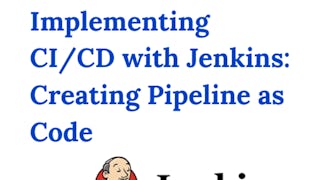In this guided project, you will learn the fundamentals of creating and monitoring health metrics for Jenkins jobs. Through practical hands-on lessons, you'll learn how to create a custom view dashboard and how to configure additional metrics like build success/failure rate, build duration, and test results to appear in the custom view. You'll also learn how to retrieve the health information using Jenkins APIs, how to setup proactive alerts, and how to control user access and permissions to your jobs. We'll apply these skills to create a custom view dashboard with additional metrics for a CI/CD pipeline jobs that compile, test, and deploy a Java application. This project will help aspiring DevOps engineers to understand how to monitor, troubleshoot, and optimize their CI/CD pipeline in Jenkins. To make the most out of this project, it is recommended to be familiar with creating and configuring Jenkins jobs, and understand the different phases of the SDLC.



Dashboard Customization with Jenkins: Track Health Metrics

Instructor: Amr Essam Eldin Ramadan
Access provided by Ministry of Public Administration of Slovenia
Recommended experience
What you'll learn
Create custom view dashboard in Jenkins
Monitor health metrics for Jenkins jobs
Configure alerts and notifications in Jenkins jobs
Skills you'll practice
Details to know

Add to your LinkedIn profile
Only available on desktop
See how employees at top companies are mastering in-demand skills

Learn, practice, and apply job-ready skills in less than 2 hours
- Receive training from industry experts
- Gain hands-on experience solving real-world job tasks
- Build confidence using the latest tools and technologies

About this Guided Project
Learn step-by-step
In a video that plays in a split-screen with your work area, your instructor will walk you through these steps:
- Access the Jenkins instance and Create a custom view
- Install Jenkins plugins for monitoring health metrics
- Use Jenkins remote access APIs to retrieve job information
- Configure E-mail notifications for Jobs
- Configure user access and permissions for jobs
Recommended experience
- Familiarity with creating and configuring Jenkins jobs
- Understanding the SDLC including the build, test, and deployment phases
9 project images
Instructor

Offered by
How you'll learn
Skill-based, hands-on learning
Practice new skills by completing job-related tasks.
Expert guidance
Follow along with pre-recorded videos from experts using a unique side-by-side interface.
No downloads or installation required
Access the tools and resources you need in a pre-configured cloud workspace.
Available only on desktop
This Guided Project is designed for laptops or desktop computers with a reliable Internet connection, not mobile devices.
Why people choose Coursera for their career