This Guided Project is for IT professionals who want to raise the quality of their software products to a higher level by totally automating their software applications' build, test and packaging processes. In this 1-hour long project-based course, you will learn how to use Azure DevOps Services to safely store your applications' code in a source control and how to set up build pipelines and branch policies to automate packaging of your products and preparing them for deployment.



Continuous Delivery and Managing Builds with Azure DevOps

Instructor: Daniel Gregurić
Access provided by VodafoneZiggo
3,043 already enrolled
Recommended experience
What you'll learn
Use Azure DevOps Repos to store code
Set up main branch policies
Use Azure DevOps Pipelines to automate CI and CD builds
Skills you'll practice
Details to know

Add to your LinkedIn profile
Only available on desktop
See how employees at top companies are mastering in-demand skills

Learn, practice, and apply job-ready skills in less than 2 hours
- Receive training from industry experts
- Gain hands-on experience solving real-world job tasks
- Build confidence using the latest tools and technologies

About this Guided Project
Learn step-by-step
In a video that plays in a split-screen with your work area, your instructor will walk you through these steps:
Project introduction
Set up Project on Azure DevOps Services
Practice Quiz 1: Azure DevOps basics
Create TEST build pipeline and set up branch policy
Create ARTIFACT build pipeline and set its trigger
Practice Quiz 2: Build basics
Check the whole automation process
Capstone challenge: Update current pipelines with the new application
Recommended experience
At least 1 year of IT and application development experience
8 project images
Instructor

Offered by
How you'll learn
Skill-based, hands-on learning
Practice new skills by completing job-related tasks.
Expert guidance
Follow along with pre-recorded videos from experts using a unique side-by-side interface.
No downloads or installation required
Access the tools and resources you need in a pre-configured cloud workspace.
Available only on desktop
This Guided Project is designed for laptops or desktop computers with a reliable Internet connection, not mobile devices.
Why people choose Coursera for their career




You might also like

Microsoft

Coursera Project Network
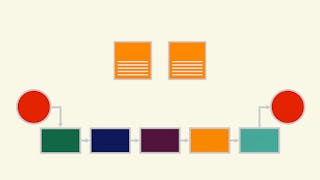
University of Virginia


