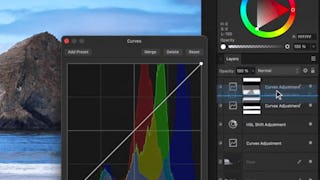Follow along with your instructor Ally, the creator of Affinity Revolution and unlock the full potential of your photography with Master RAW Editing in Affinity Photo, your step-by-step guide to transforming dull RAW files into stunning, professional-quality images. This course is ideal for photographers, designers, or hobbyists who want to harness the power of uncompressed RAW data to enhance lighting, recover details, and correct color with precision.



Master RAW Editing in Affinity Photo
This course is part of Affinity Photo Editing Mastery Specialization

Instructor: Skillshare
Access provided by Emirates NBD
Skills you'll gain
Details to know

Add to your LinkedIn profile
5 assignments
August 2025
See how employees at top companies are mastering in-demand skills

Build your subject-matter expertise
- Learn new concepts from industry experts
- Gain a foundational understanding of a subject or tool
- Develop job-relevant skills with hands-on projects
- Earn a shareable career certificate

There are 5 modules in this course
In this introductory module, you'll get a clear overview of what RAW editing is and why it's essential for high-quality image editing. You'll explore the differences between the Develop and Photo personas in Affinity Photo, understand the role of histograms in evaluating image data, and learn how to set up your workspace with class files. This foundational knowledge will prepare you for hands-on editing in the next modules.
What's included
4 videos1 reading1 assignment1 discussion prompt
This module introduces you to the core sliders and adjustments used in RAW image editing. You'll learn practical tips for working with exposure, contrast, and white balance. You'll also explore the tone curve, understand how to use clipping indicators to avoid losing highlights or shadows, and practice essential adjustments through a guided basic RAW edit.
What's included
5 videos1 assignment1 discussion prompt
Take your workflow to the next level with a deeper look at lens correction, workspace organization, and editing previews. You’ll explore how to clean up and personalize your workspace, apply optical lens corrections, and experiment with develop options to streamline your editing process. This module helps you build a flexible, efficient editing routine.
What's included
5 videos1 assignment1 discussion prompt
Put your knowledge to the test with hands-on portrait editing projects. This module walks you through the editing process of two different portrait scenarios, allowing you to apply adjustments across both Develop and Photo Personas. These real-world examples reinforce the skills you’ve developed so far and demonstrate how to adapt them to various lighting and subject conditions.
What's included
4 videos1 assignment1 discussion prompt
The final module introduces batch processing techniques that can save you time and boost productivity. You’ll learn how to apply presets to multiple images and create custom macros for more advanced batch edits. The course wraps up with a brief conclusion to reflect on your progress and prepare you for continued learning.
What's included
3 videos1 assignment1 peer review1 discussion prompt
Earn a career certificate
Add this credential to your LinkedIn profile, resume, or CV. Share it on social media and in your performance review.
Instructor

Offered by
Why people choose Coursera for their career