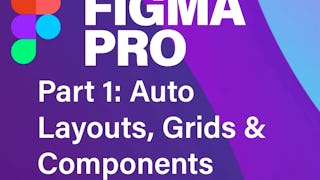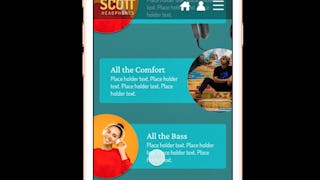This is it—the final stretch of your journey to becoming a Figma UX superhero with Daniel Scott. In Figma Pro Pt. 4, we explore the bleeding edge of design workflows using variables, design tokens, advanced prototyping, and Dev Mode. If you’ve ever wanted to build responsive, interactive components that adapt like magic and hand off perfectly to developers, this course is your golden ticket.



Figma Pro Pt. 4: Variables, Tokens & Dev Mode Mastery
This course is part of Intermediate to Advanced: Professional Figma UI / UX Design Specialization

Instructor: Skillshare
Access provided by Yenepoya University
Skills you'll gain
Details to know

Add to your LinkedIn profile
6 assignments
August 2025
See how employees at top companies are mastering in-demand skills

Build your subject-matter expertise
- Learn new concepts from industry experts
- Gain a foundational understanding of a subject or tool
- Develop job-relevant skills with hands-on projects
- Earn a shareable career certificate

There are 6 modules in this course
In this module, you'll dive into Figma’s powerful Auto Layout system and learn the shortcuts that help you work smarter. You’ll practice using hug and fill, set absolute spacing, stick elements to responsive positions, and get full control over how your designs adapt and align.
What's included
6 videos2 readings1 assignment1 discussion prompt
Build upon your Auto Layout skills by creating versatile, scalable elements like buttons and wrapped containers. This module also demystifies the difference between stroke inclusion/exclusion and teaches you how to fully customize spacing to fine-tune your UI design system.
What's included
4 videos1 assignment1 discussion prompt
This module focuses on intermediate component design and interactivity. You'll explore grouping strategies, placeholders, and converting real websites into Figma projects. Plus, you'll build dropdowns, hover effects, and interactive search bars to enrich your prototyping skills.
What's included
10 videos1 assignment1 discussion prompt
Step into the future of design with Figma variables. You’ll learn to build responsive elements that react to user input using number, boolean, and color variables. This module will empower you to construct smart prototypes with dynamic behaviors and themes.
What's included
8 videos1 assignment1 discussion prompt
Design systems come to life with tokens and animation. This module walks you through using design tokens to create consistent UIs, then takes a creative turn into animations and accessibility. You'll also gain insight into best practices for team collaboration.
What's included
8 videos1 assignment1 discussion prompt
Wrap up your Figma Pro journey with the tools you need for professional project delivery. You’ll explore version control, exporting strategies, component documentation, and Dev Mode to ensure your designs are both polished and dev-ready.
What's included
11 videos1 assignment1 peer review1 discussion prompt
Earn a career certificate
Add this credential to your LinkedIn profile, resume, or CV. Share it on social media and in your performance review.
Instructor

Offered by
Why people choose Coursera for their career