This project is designed specifically for UI designers at the intermediate level who are looking to enhance their skills. During this one-hour guided project, you will learn to access and utilize Material Design 3 resources, navigate through the Material 3 Figma UI kit, select appropriate elements, and integrate them seamlessly into your designs. By the end of the project, you will be able to build a simple mobile application prototype adhering to Material Design 3 principles. By mastering Material Design 3 in Figma, you'll enhance your competitiveness in UI/UX design roles.



UI Design using Material Design 3: Designing a Reminder App

Instructor: Zarina Majidova
Access provided by College of Engineering Perumon
Recommended experience
What you'll learn
Be able to access and utilize Material Design 3 resources, including guidelines, components, and tools, to create cohesive user interfaces.
Be able to navigate through the Material 3 Figma UI kit, select appropriate elements, and integrate them seamlessly into their designs.
Be able to build a simple mobile application prototype adhering to Material Design 3 principles.
Skills you'll practice
Details to know

Add to your LinkedIn profile
Only available on desktop
See how employees at top companies are mastering in-demand skills

Learn, practice, and apply job-ready skills in less than 2 hours
- Receive training from industry experts
- Gain hands-on experience solving real-world job tasks
- Build confidence using the latest tools and technologies

About this Guided Project
Learn step-by-step
In a video that plays in a split-screen with your work area, your instructor will walk you through these steps:
Configure the Material Design 3 UI Kit
Create low-fidelity wireframes according to Material 3 principles
Design an Onboarding Screen Design Using Material 3 Styles, Layouts, and Components
Design Engaging Login Screen Experience with Material 3 Components
Design Main screen and Interactive Prototype
Recommended experience
Solid grasp of UI design principles including layout, grids, iconography, and typography.
Familiarity with components and basic styles in Figma
4 project images
Instructor

Offered by
How you'll learn
Skill-based, hands-on learning
Practice new skills by completing job-related tasks.
Expert guidance
Follow along with pre-recorded videos from experts using a unique side-by-side interface.
No downloads or installation required
Access the tools and resources you need in a pre-configured cloud workspace.
Available only on desktop
This Guided Project is designed for laptops or desktop computers with a reliable Internet connection, not mobile devices.
Why people choose Coursera for their career




You might also like
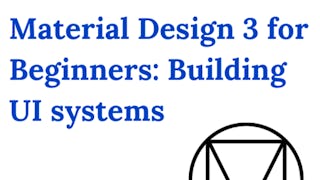
Coursera Project Network
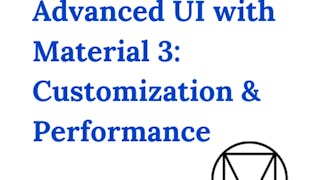
Coursera Project Network
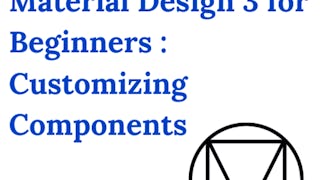
Coursera Project Network


