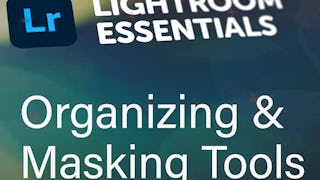Start your Lightroom journey with Daniel Scott, Adobe Certified Instructor and award-winning creative professional. This beginner-friendly course is designed for anyone who wants to transform dull or flat photos into vibrant, professional-quality images—no prior editing experience required.



Adobe Lightroom Essentials Pt. 1: Editing & Color Basics
This course is part of Adobe Lightroom Essentials Specialization

Instructor: Skillshare
Access provided by ExxonMobil
Skills you'll gain
Details to know

Add to your LinkedIn profile
5 assignments
August 2025
See how employees at top companies are mastering in-demand skills

Build your subject-matter expertise
- Learn new concepts from industry experts
- Gain a foundational understanding of a subject or tool
- Develop job-relevant skills with hands-on projects
- Earn a shareable career certificate

There are 5 modules in this course
Start your journey into Adobe Lightroom by learning what sets it apart from other photo editing apps like Camera RAW and Photoshop. You’ll also walk through the full Lightroom workflow—from import to export—so you can see the big picture before diving into specifics.
What's included
4 videos1 reading1 assignment1 discussion prompt
Build foundational skills in editing by exploring RAW photo files and Lightroom's interface. You’ll also complete your first editing challenge to help you start building muscle memory for applying and undoing edits in your own creative workflow.
What's included
4 videos1 assignment1 discussion prompt
Take control of your photo’s lighting and tone. In this module, you'll learn how to correct exposure and white balance, distinguish between color correction and grading, and apply these techniques through a focused class project.
What's included
4 videos1 assignment1 discussion prompt
Explore Lightroom’s most powerful color tools for targeted color adjustments and creative control. You’ll experiment with vibrance vs saturation, try out custom edits, and use the Color Mixer to perfect individual hues in your photos.
What's included
4 videos1 assignment1 discussion prompt
Finish strong by putting your color editing skills to the test in a final remix-based project. This module introduces Lightroom’s collaborative remix features, encourages creative sharing, and lets you showcase your own unique editing voice.
What's included
2 videos1 assignment1 peer review1 discussion prompt
Earn a career certificate
Add this credential to your LinkedIn profile, resume, or CV. Share it on social media and in your performance review.
Instructor

Offered by
Why people choose Coursera for their career