By the end of this project, you will have created a Token Board to use with your students. As teachers, we are always looking for ways to keep our students motivated and engaged. For students with special needs, a token board is a wonderful tool to provide the independence and choice they need in order to succeed. By using a token board, students can break tasks down into manageable parts and celebrate each step they accomplish through a reward that is suited to their interests. Throughout this project, we will work together to create a template that you can use as is or modify to meet the unique needs of your students and we will learn how to implement it with your students.



Creating a Token Board with Microsoft PowerPoint

Instructor: Rachel Lindsay
Access provided by Howard University
What you'll learn
Learn about token boards and their use within the classroom environment.
Use Microsoft PowerPoint to create a token board.
Skills you'll practice
Details to know

Add to your LinkedIn profile
Only available on desktop
See how employees at top companies are mastering in-demand skills

Learn, practice, and apply job-ready skills in less than 2 hours
- Receive training from industry experts
- Gain hands-on experience solving real-world job tasks
- Build confidence using the latest tools and technologies

About this Guided Project
Learn step-by-step
In a video that plays in a split-screen with your work area, your instructor will walk you through these steps:
Use the key features of Microsoft PowerPoint
Set up your token board template
Create tokens and rewards
Use your token board with students
Link content for digital rewards
3 project images
Instructor

Offered by
How you'll learn
Skill-based, hands-on learning
Practice new skills by completing job-related tasks.
Expert guidance
Follow along with pre-recorded videos from experts using a unique side-by-side interface.
No downloads or installation required
Access the tools and resources you need in a pre-configured cloud workspace.
Available only on desktop
This Guided Project is designed for laptops or desktop computers with a reliable Internet connection, not mobile devices.
Why people choose Coursera for their career




You might also like

Coursera Project Network

Coursera Project Network
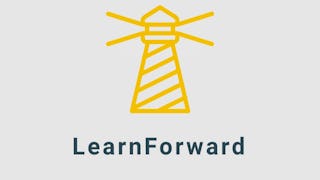
Coursera Project Network

Coursera Project Network

