By the end of this course, learners will be able to apply DynaMesh for dynamic sculpting, design realistic Fibermesh hair and fibers, utilize advanced masking and curve techniques, manage files and GoZ integration, and customize brushes for professional sculpting workflows.



ZBrush DynaMesh: Apply, Design & Customize Brushes
This course is part of ZBrush 3D Sculpting & Modeling Mastery Specialization

Instructor: EDUCBA
Access provided by The National Institute of Engineering
What you'll learn
Sculpt dynamic models using DynaMesh and advanced masking.
Create Fibermesh hair and apply curve-based mesh insertions.
Customize brushes and integrate files with GoZ efficiently.
Skills you'll gain
Details to know

Add to your LinkedIn profile
20 assignments
October 2025
See how employees at top companies are mastering in-demand skills

Build your subject-matter expertise
- Learn new concepts from industry experts
- Gain a foundational understanding of a subject or tool
- Develop job-relevant skills with hands-on projects
- Earn a shareable career certificate

There are 5 modules in this course
This module introduces learners to the fundamentals of ZBrush, focusing on DynaMesh for dynamic sculpting, brush intensity adjustments, and rendering basics. Learners will explore LightCap, BPR rendering, and the use of Fibermesh to create realistic fiber effects.
What's included
10 videos4 assignments
This module explores advanced surface control techniques such as masking, displacement maps, and procedural noise. Learners will also master curve stroke methods, mesh insertions, and initialization for precise model editing.
What's included
8 videos4 assignments
This module covers essential workflows for saving, exporting, and managing projects in ZBrush. Learners will work with file formats, GoZ integration, and document settings to optimize their sculpting pipeline.
What's included
10 videos4 assignments
This module provides an in-depth look at ZBrush menus, Lightbox resources, and brush applications. Learners will explore shelf customization, brush presets, and advanced workflows for extending creative sculpting techniques.
What's included
9 videos4 assignments
This module focuses on advanced sculpting and mesh editing techniques, including custom brush creation, mesh insertion, Move Elasticity, and normalization. Learners will refine their ability to create complex and highly detailed models.
What's included
8 videos4 assignments
Earn a career certificate
Add this credential to your LinkedIn profile, resume, or CV. Share it on social media and in your performance review.
Why people choose Coursera for their career




Explore more from Computer Science

Coursera Instructor Network
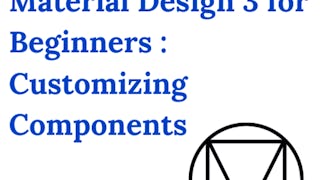
Coursera Project Network



