Use Tableau Web Authoring to create best practice dashboards and stories from data



Data Visualization in Tableau: Create Dashboards and Stories

Instructor: Eoin Martyn Rando
Access provided by Justice Through Code at Columbia University
7,838 already enrolled
(48 reviews)
Recommended experience
What you'll learn
Develop a best practice interactive dashboard for data exploration, including using dashboard actions for interactivity
Develop a best practice interactive dashboard for reporting, including using filters for interactivity
Develop a best practice data story to put across an argument, justified by data
Skills you'll practice
Details to know

Add to your LinkedIn profile
Only available on desktop
See how employees at top companies are mastering in-demand skills

Learn, practice, and apply job-ready skills in less than 2 hours
- Receive training from industry experts
- Gain hands-on experience solving real-world job tasks
- Build confidence using the latest tools and technologies

About this Guided Project
Learn step-by-step
In a video that plays in a split-screen with your work area, your instructor will walk you through these steps:
Introduction and connecting to data
Create a best practice report dashboard
Create your own report dashboard
Explore different types of dashboard
Create a best practice data exploration dashboard
Use actions to make an interactive dashboard
Explore your data exploration dashboard
Create a data story
Create your own data exploration dashboard on Tableau Public Gallery
Recommended experience
You should know how to: connect to a datasource in Tableau; create a bar chart, line chart, scatter plot and map, and work with a Tableau date field.
9 project images
Instructor

Offered by
How you'll learn
Skill-based, hands-on learning
Practice new skills by completing job-related tasks.
Expert guidance
Follow along with pre-recorded videos from experts using a unique side-by-side interface.
No downloads or installation required
Access the tools and resources you need in a pre-configured cloud workspace.
Available only on desktop
This Guided Project is designed for laptops or desktop computers with a reliable Internet connection, not mobile devices.
Why people choose Coursera for their career




Learner reviews
48 reviews
- 5 stars
75%
- 4 stars
16.66%
- 3 stars
6.25%
- 2 stars
0%
- 1 star
2.08%
Showing 3 of 48
Reviewed on Jun 30, 2023
I learned even more than I expected to in this project. Pleasantly surprised.
Reviewed on Oct 30, 2024
best to learn the data visulization in tableau and create dashboard and stories
Reviewed on Sep 12, 2023
This project is great!Looking forward for such hands-on projects which could help me with my portfolio.
You might also like

University of California, Davis

University of California, Davis
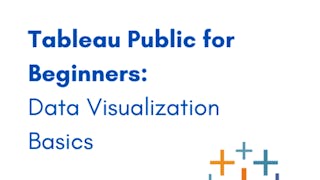
Coursera Project Network


