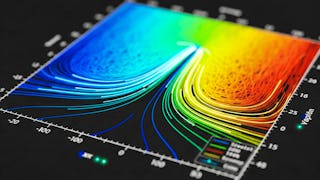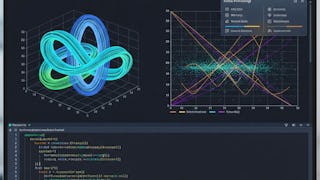This course empowers learners to move beyond basic plotting and construct advanced, professional-quality visualizations using Matplotlib. Through hands-on lessons, participants will apply customization techniques to legends, figure layouts, and subplot arrangements, and optimize complex visual structures for clarity and impact.



Advanced Matplotlib: Design & Customize Visualizations
This course is part of Matplotlib: Python Data Visualization & Wrangling Specialization

Instructor: EDUCBA
Access provided by Kasetsart University
What you'll learn
Customize legends, styles, and figure layouts using GridSpec and property cycles.
Apply advanced subplot strategies with nested GridSpecs and constrained layouts.
Optimize plot structures with legends, colorbars, and annotations for clarity.
Skills you'll gain
Details to know

Add to your LinkedIn profile
6 assignments
September 2025
See how employees at top companies are mastering in-demand skills

Build your subject-matter expertise
- Learn new concepts from industry experts
- Gain a foundational understanding of a subject or tool
- Develop job-relevant skills with hands-on projects
- Earn a shareable career certificate

There are 2 modules in this course
This module guides learners through the intermediate-level concepts of Matplotlib, focusing on managing and customizing legends, and mastering figure layout adjustments. Participants will explore how to create and modify legend entries, apply custom legend handlers, and leverage advanced styling options. They will also work with property cycles, GridSpec, and layout tools to design visually effective and well-structured plots. By the end of the module, learners will have the skills to build professional-quality visualizations with precise control over legends and subplot arrangements.
What's included
9 videos3 assignments1 plugin
This module equips learners with advanced skills in arranging and managing complex plot layouts in Matplotlib. It covers creating and nesting GridSpec layouts, applying constrained layout for automated spacing, customizing padding and spacing parameters, and integrating legends at the figure level. Learners also explore practical techniques for combining GridSpec with tight layout to handle multi-element visualizations efficiently. By the end of the module, participants will be able to design precise, professional, and adaptive layouts that enhance readability and presentation quality.
What's included
11 videos3 assignments
Earn a career certificate
Add this credential to your LinkedIn profile, resume, or CV. Share it on social media and in your performance review.
Why people choose Coursera for their career