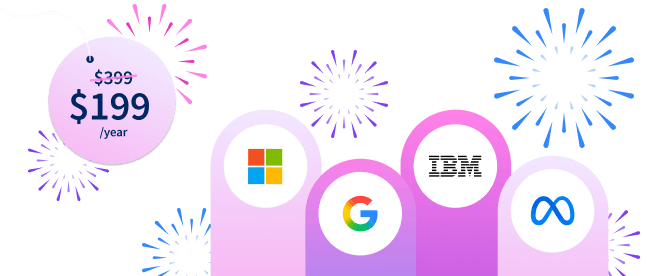How to Use NotebookLM Effectively to Boost Efficiency
Learn how to use NotebookLM effectively. Google’s AI-powered note-taking tool is designed to help learners and professionals organize, summarize, and interact with their notes.
![[Featured Image]: A woman speaks into her phone as she practices how to use NotebookLM effectively.](https://d3njjcbhbojbot.cloudfront.net/api/utilities/v1/imageproxy/https://images.ctfassets.net/wp1lcwdav1p1/3AbUXEoKk7j31rEf48BShV/e581d3263258e9157b2d9316a8fd050d/GettyImages-2156006070.jpg?w=1500&h=680&q=60&fit=fill&f=faces&fm=jpg&fl=progressive&auto=format%2Ccompress&dpr=1&w=1000)
Key takeaways
NotebookLM is an AI research assistant that synthesizes your notes and documents, illuminating the key themes and connections within them. Here are some important things to know:
Each notebook can store up to 1,000 notes [1].
NotebookLM bridges note-taking and analysis, allowing you to move from collecting information to understanding it.
You can use NotebookLM to turn your private notes into shareable summaries for learning or team projects.
Learn how to use NotebookLM effectively to organize your research, summarize important documents, and manage projects. If you're ready to learn how artificial intelligence (AI) tools like this work, enroll in the AI Foundations for Everyone Specialization. You'll have the opportunity to deepen your understanding of AI and build an AI-enabled chatbot in as little as four weeks.
What is NotebookLM?
NotebookLM is an intelligent workspace for learning, writing, and research released by Google in 2023 [2]. Apps for iOS and Android devices were launched in 2025 [3]. The product combines multimodal understanding with structured organization, allowing you to explore ideas more efficiently. Google promotes NotebookLM as your "research and thinking partner" [4]
Key features and benefits of NotebookLM
NotebookLM adapts to the way you work, and its core strength lies in its focus and privacy. Unlike general AI chat tools that search the internet, it bases responses in the documents you provide. This approach combines advanced AI with structured organization to help you understand and apply information from your own materials more effectively.
Summarizes complex information: Condense long readings, research papers, or reports into clear summaries so you can grasp key ideas faster
Connects related ideas: Find relationships between documents and uncover themes and patterns across sources
Explains and illustrates concepts: Clarify difficult sections of text and provide examples for complex concepts
Supports collaboration: Summaries and saved notes make it easier to share findings and keep projects aligned, tailoring explanations and insights to your specific context
Supports multimodal learning: Works with text, PDFs, websites, YouTube videos, slides, and audio files, which allows you to combine multiple formats in one workspace.
Creates audio summaries: The Audio Overview feature converts your materials into conversational summaries you can listen to, available in more than 50 languages when you use it in a browser [5].
Stores and organizes notes: Each notebook can hold up to 1,000 notes, letting you save AI-generated responses and your own notes for future reference [1].
Protects your privacy: Your data and interactions remain private, and Google does not use it to train the model.
Read more: Cloud Data Security: Dangers, Safeguards, and More
How is NotebookLM different from ChatGPT Study Mode?
NotebookLM and ChatGPT Study Mode both use generative AI to help you learn from materials, but they take different approaches. NotebookLM focuses entirely on the materials you upload. It reads the documents, builds summaries, and provides direct citations you can trace directly back to the sources. ChatGPT works from a mix of its training data and any text you give it. This lets it quiz you or explain topics, but it doesn't automatically ground responses in your original materials or show exact quotes. In this way, NotebookLM is a good research and organization tool, while ChatGPT Study Mode is a flexible tutor.

Popular uses for Notebook LM
To see its real value, consider how you can apply NotebookLM for document analysis. Whether you're a researcher, student, content creator, or professional, it shifts your role from information collector to insight discoverer. The following examples show how it can become a central tool for your learning and projects.
Learn and review more effectively.
NotebookLM converts your reading materials into an interactive learning partner. Instead of just re-reading texts, you can tell it to compare theories, explain concepts in simple terms, and generate review questions and custom study guides. For extra convenience, you can listen to all of this through the Audio Overview feature.
Try this: Upload three studies on motivation. Enter this prompt: "Create a table comparing how each study defines intrinsic and extrinsic motivation, with citations."
Build structured projects from scattered notes.
Tame project chaos by using NotebookLM to synthesize your resources. It analyzes everything you provide, from background research and meeting notes to drafts, to identify themes and missing connections or suggest a coherent structure for your final deliverable.
Try this: For a marketing project, upload your competitor analysis, customer feedback, and campaign briefs. Then ask, "What are the top three overlapping themes in these documents, and where are the gaps in our strategy?"
Generate insights from research.
When you're dealing with multiple reports or large data sets, NotebookLM can act as your synthesis engine. It can read across all your sources to identify recurring trends, contradictions, and relationships, bringing to the surface high-level insights that you may not easily spot manually.
Try this: Add several industry reports on sustainability to a notebook. Give it these instructions: "What are the most frequently cited challenges shared across the manufacturing, energy, and transportation sectors?"
Develop and refine creative work.
Turn your past work into a springboard for new ideas. NotebookLM can analyze your transcripts, outlines, notes, and completed works to help you see your unconscious patterns. You can also ask it to help you brainstorm new angles and connect disparate thoughts to refine your creative vision and inspire future projects.
Try this: Upload transcripts of your last five podcast episodes. Ask, "What are my three most recurring topics? For the top topic, suggest five new angles for future episodes."
Collaborate and communicate.
NotebookLM streamlines teamwork by turning fragmented updates and long documents into source-backed summaries. It generates concise briefs where every key point is verifiable, ensuring everyone is aligned with the evidence, not just opinions.
Example: Gather field reports and survey data in a notebook. Then tell NotebookLM to do this: "Create a one-page donor brief that synthesizes these perspectives into a compelling narrative, with key points supported by citations.
Tips for using NotebookLM effectively
To get the most out of NotebookLM, practice a few intentional habits that can significantly enhance your results. Use these tips to make insights clearer, your notes more useful, and your projects easier to manage.
Build notebooks around meaningful collections.
NotebookLM analyzes relationships within a notebook. Create one notebook per project, paper, or theme. For instance, if you're writing a research proposal, include background readings, your notes, and your outline in a single notebook so the model can connect ideas across the files.
Use source-grounded prompts.
The model doesn't search the internet unless you ask it to do so. Instead, it relies primarily on your uploads. When asking questions, reference the exact sources or sections you want it to draw from. This directs the model's attention to specific inputs and produces clearer, cited results. For example:
Compare how Article A and Article B define cognitive load.
Explain the main argument in Lecture 2 using examples from Slide Deck 3.
Turn responses into structured notes.
When NotebookLM gives you a useful explanation or comparison, click "Save to Notes." These saved responses stay linked to their original passages, so you can revisit where the insight came from. Later, you can organize your saved notes into sections or export them to Google Docs for collaboration. This feature stores your most helpful responses for later reference and keeps them connected to the original source.
Use Audio Overview for deep review.
Audio Overview converts your materials into a conversational summary. This is especially effective for complex readings because hearing two synthesized voices discuss your content can help you test your understanding or catch missing connections before a meeting or exam. As a bonus, this feature gives you an easy way to review while commuting or multitasking.
Expand your context with multimodal inputs.
Take advantage of the ability to upload more than text. Incorporate slides, videos, or audio recordings to give the model a broader context and strengthen its ability to link ideas across formats.
Review and refine regularly.
NotebookLM's insights are a starting point, not a final product. Revisit its summaries, check citations, and add your own interpretations or annotations. This turns AI-generated notes into personalized learning resources.
What should users be mindful of when using NotebookLM?
As a product still in Google Labs, NotebookLM's features continue to evolve, so it's helpful to remember that features can change. Also, while it's designed for clarity, privacy, and transparency, you should keep a few practical details in mind when using it.
Availability and access: NotebookLM is currently offered in more than 180 regions around the world and may require a Google account to use [5]. To access all features, you'll need a paid subscription.
Data privacy: Although NotebookLM doesn't use your data for model training, it's still a good idea to avoid uploading sensitive or proprietary materials. Make sure the content you feed it is safe to store in a cloud-based workspace.
Storage and limits: Each notebook has a set number of allowed sources and notes. Regularly review your workspace to remove outdated materials and keep performance consistent.
Accuracy and verification: NotebookLM bases its responses in your sources, but it may not interpret every detail correctly. Check citations and verify important facts before sharing or publishing information.
Feature updates: Because NotebookLM is in active development, its capabilities can change. Reviewing the plans and updates page from Google helps you stay current on new functions and policies.
How to organize and manage notes in NotebookLM
In NotebookLM, you have two ways to create and save notes. To add a new note manually, select "Add Note" from the Studio panel under the Notes section. You can type or paste text directly into this space to record your own ideas. Or, you can save a response from a chat. When the model generates an explanation or summary you want to keep, choose "Save to Note." The saved version remains linked to its original context, but you cannot edit it later.

Explore free resources for AI learning
Staying current on how AI is shaping different careers? Get industry insights and career tips delivered straight to your inbox by subscribing to our LinkedIn newsletter, Career Chat.
Watch on YouTube: Learn Prompt Engineering in 2 Minutes
Learn the terms: Artificial Intelligence (AI) Terms & Definitions
Accelerate your career growth with a Coursera Plus subscription. When you enroll, you'll get unlimited access to over 10,000 courses.
Article sources
NotebookLM Help. "Create & add notes in NotebookLM, https://support.google.com/notebooklm/answer/16262519." Accessed October 22, 2025.
The Keyword. "NotebookLM adds more than a dozen new features, https://blog.google/technology/ai/notebooklm-new-features-availability/." Accessed October 22, 2025.
TechCrunch. "Google launches stand-alone NotebookLM apps for Android and iOS, https://techcrunch.com/2025/05/19/google-launches-standalone-notebooklm-app-for-android/." Accessed October 22, 2025.
NotebookLM. "Understand Anything, https://notebooklm.google/." Accessed October 22, 2025.
NotebookLM Help. "Frequently asked questions, https://support.google.com/notebooklm/answer/16269187." Accessed October 22, 2025.
Coursera Staff
Editorial Team
Coursera’s editorial team is comprised of highly experienced professional editors, writers, and fact...
This content has been made available for informational purposes only. Learners are advised to conduct additional research to ensure that courses and other credentials pursued meet their personal, professional, and financial goals.