In diesem Kurs lernen Sie, wie Sie mit Microsoft Visual Studio Code effizient Daten in R importieren und exportieren können. Anhand praktischer Übungen lernen Sie verschiedene Methoden kennen, um Daten aus gängigen Dateiformaten wie CSV-, Excel- und Textdateien in R zu importieren und wie Sie Ihre verarbeiteten Daten speichern. Der Kurs enthält praktische Übungen, die Sie auf den Umgang mit realen Datenaufgaben in Ihren Analyse-Projekten vorbereiten.

Erwerben Sie mit Coursera Plus für 199 $ (regulär 399 $) das nächste Level. Jetzt sparen.

Empfohlene Erfahrung
Kompetenzen, die Sie erwerben
- Kategorie: Daten importieren/exportieren
- Kategorie: Microsoft Visual Studio
- Kategorie: R-Programmierung
- Kategorie: Microsoft Excel
- Kategorie: Daten bereinigen
- Kategorie: Datenverarbeitung
Wichtige Details

Zu Ihrem LinkedIn-Profil hinzufügen
Juli 2025
1 Aufgabe
Erfahren Sie, wie Mitarbeiter führender Unternehmen gefragte Kompetenzen erwerben.

In diesem Kurs gibt es 1 Modul
Herzlich willkommen! Bevor wir uns mit dem Importieren und Exportieren von Daten in R beschäftigen, werden Sie sich mit der Verwendung von R in Microsoft Visual Studio Code auf der Coursera-Plattform vertraut machen. Sie werden lernen, wie Sie sich in der Schnittstelle und dem Arbeitsbereich von Visual Studio Code, der bereits für Sie eingerichtet ist, zurechtfinden. Diese kurze Einführung wird sicherstellen, dass Sie mit der Umgebung vertraut sind, bevor wir mit den Datenimport- und -exportfunktionen arbeiten. Anschließend erlernen Sie praktische Fähigkeiten, um Daten aus verschiedenen Dateiformaten, die häufig am Arbeitsplatz verwendet werden, in R zu importieren. Sie erfahren, wie Sie Daten aus CSV-Dateien, Excel-Tabellen und Textdateien importieren und dabei gängige Probleme wie fehlende Werte und inkonsistente Formatierungen behandeln. Sie lernen auch, wie Sie Ihre verarbeiteten Daten wieder in verschiedene Dateiformate exportieren können, um sicherzustellen, dass Ihre Arbeit problemlos mit Kollegen geteilt werden kann. Diese grundlegenden Kenntnisse des Datenimports und -exports werden Ihnen helfen, den Datenfluss in Ihren R-Projekten effizient zu verwalten.
Das ist alles enthalten
3 Videos6 Lektüren1 Aufgabe2 Unbewertete Labore
Mehr von Softwareentwicklung entdecken
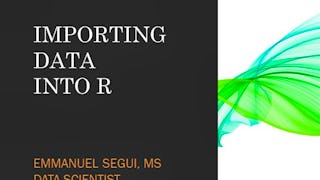
Coursera
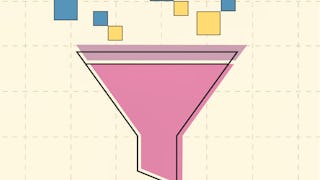 Status: Kostenloser Testzeitraum
Status: Kostenloser TestzeitraumDuke University
 Status: Kostenloser Testzeitraum
Status: Kostenloser TestzeitraumJohns Hopkins University
 Status: Kostenloser Testzeitraum
Status: Kostenloser TestzeitraumUniversity of Michigan
Warum entscheiden sich Menschen für Coursera für ihre Karriere?




Häufig gestellte Fragen
Um Zugang zu den Kursmaterialien und Aufgaben zu erhalten und um ein Zertifikat zu erwerben, müssen Sie die Zertifikatserfahrung erwerben, wenn Sie sich für einen Kurs anmelden. Sie können stattdessen eine kostenlose Testversion ausprobieren oder finanzielle Unterstützung beantragen. Der Kurs kann stattdessen die Option "Vollständiger Kurs, kein Zertifikat" anbieten. Mit dieser Option können Sie alle Kursmaterialien einsehen, die erforderlichen Bewertungen abgeben und eine Abschlussnote erhalten. Dies bedeutet auch, dass Sie kein Zertifikat erwerben können.
Wenn Sie ein Zertifikat erwerben, erhalten Sie Zugang zu allen Kursmaterialien, einschließlich der benoteten Aufgaben. Nach Abschluss des Kurses wird Ihr elektronisches Zertifikat zu Ihrer Erfolgsseite hinzugefügt - von dort aus können Sie Ihr Zertifikat ausdrucken oder zu Ihrem LinkedIn-Profil hinzufügen.
Ja. Für ausgewählte Lernprogramme können Sie eine finanzielle Unterstützung oder ein Stipendium beantragen, wenn Sie die Anmeldungsgebühr nicht aufbringen können. Wenn für das von Ihnen gewählte Lernprogramm eine finanzielle Unterstützung oder ein Stipendium verfügbar ist, finden Sie auf der Beschreibungsseite einen Link zur Beantragung.
Weitere Fragen
Finanzielle Unterstützung verfügbar,






