Turning an electronic schematic into a reliable, manufacturable printed circuit board (PCB) is one of the most critical skills in electronics design. Every circuit starts on paper, but only careful layout ensures it works in the real world—whether it’s a hobby project, a startup prototype, or a production-ready product. This course guides you through the fundamentals of PCB layout, from understanding design rules to smart component placement, layer stackup, and routing strategies. Using KiCAD as the practical tool of choice, you will learn step-by-step how to transform a schematic into a professional-quality PCB ready for fabrication. This course is designed for beginners, hobbyists, and early-career engineers who want to master PCB design fundamentals. With a focus on hands-on demos, you’ll follow a consistent project—from schematic import to a completed PCB layout—making the learning practical and directly applicable.

il reste 5 jours : Bénéficiez d'un coup de pouce pour le Black Friday avec 160 $ de réduction sur plus de 10 000 programmes.


Expérience recommandée
Ce que vous apprendrez
Apply the PCB workflow from schematic to fabrication while applying design rules for trace widths, clearances, and vias.
Implement effective component placement considering signal flow and thermal needs, and design robust power/ground networks.
Integrate power, signals, and high-speed USB differential pairs ensuring signal integrity, and verify designs with ERC/DRC.
Compétences que vous acquerrez
- Catégorie : Routing Protocols
- Catégorie : Electronic Systems
- Catégorie : Verification And Validation
- Catégorie : Schematic Diagrams
- Catégorie : Hardware Design
- Catégorie : Electronic Hardware
- Catégorie : Electrical Systems
- Catégorie : Computer-Aided Design
- Catégorie : USB
- Catégorie : Electronics
- Catégorie : Power Electronics
- Catégorie : Design
- Catégorie : Design Specifications
- Catégorie : Design Strategies
- Catégorie : Electronic Components
Détails à connaître

Ajouter à votre profil LinkedIn
novembre 2025
Découvrez comment les employés des entreprises prestigieuses maîtrisent des compétences recherchées

Il y a 3 modules dans ce cours
In this module you will learn the essential PCB design workflow, from importing a schematic to setting up design rules and linking footprints. Hands-on demos will guide you through preparing a manufacturable LED driver PCB using KiCAD.
Inclus
4 vidéos2 lectures1 évaluation par les pairs
In this module you will learn effective component placement strategies, power and ground planning, and layer stackup essentials for a reliable PCB design. Practical demos will show how to organize components, implement ground zones, and apply DFM principles using KiCAD.
Inclus
4 vidéos1 lecture1 évaluation par les pairs
In this module you will learn essential routing techniques, signal integrity strategies, and how to finalize your PCB design for manufacturing. Hands-on demos will guide you through routing power and USB signals, adding silkscreen labels, and performing design rule checks (DRC) in KiCAD.
Inclus
5 vidéos1 lecture1 devoir2 évaluations par les pairs
Offert par
En savoir plus sur Cloud Computing
 Statut : Prévisualisation
Statut : Prévisualisation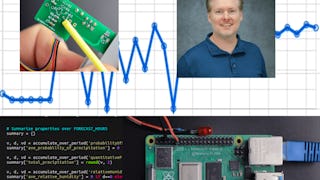 Statut : Essai gratuit
Statut : Essai gratuitJohns Hopkins University
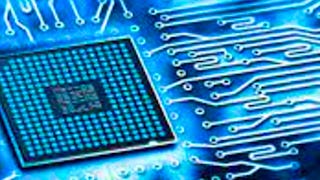 Statut : Essai gratuit
Statut : Essai gratuit
Pour quelles raisons les étudiants sur Coursera nous choisissent-ils pour leur carrière ?





Ouvrez de nouvelles portes avec Coursera Plus
Accès illimité à 10,000+ cours de niveau international, projets pratiques et programmes de certification prêts à l'emploi - tous inclus dans votre abonnement.
Faites progresser votre carrière avec un diplôme en ligne
Obtenez un diplôme auprès d’universités de renommée mondiale - 100 % en ligne
Rejoignez plus de 3 400 entreprises mondiales qui ont choisi Coursera pour les affaires
Améliorez les compétences de vos employés pour exceller dans l’économie numérique
Foire Aux Questions
To access the course materials, assignments and to earn a Certificate, you will need to purchase the Certificate experience when you enroll in a course. You can try a Free Trial instead, or apply for Financial Aid. The course may offer 'Full Course, No Certificate' instead. This option lets you see all course materials, submit required assessments, and get a final grade. This also means that you will not be able to purchase a Certificate experience.
When you purchase a Certificate you get access to all course materials, including graded assignments. Upon completing the course, your electronic Certificate will be added to your Accomplishments page - from there, you can print your Certificate or add it to your LinkedIn profile.
Yes. In select learning programs, you can apply for financial aid or a scholarship if you can’t afford the enrollment fee. If fin aid or scholarship is available for your learning program selection, you’ll find a link to apply on the description page.
Plus de questions
Aide financière disponible,
¹ Certains travaux de ce cours sont notés par l'IA. Pour ces travaux, vos Données internes seront utilisées conformément à Notification de confidentialité de Coursera.




