This course teaches you how to efficiently import and export data in R using Microsoft Visual Studio Code. Through hands-on practice, you'll learn various methods to bring data into R from common file formats like CSV, Excel, and text files, as well as how to save your processed data. The course features practical exercises that prepare you for handling real-world data tasks in your analysis projects.



First Steps in R: Importing and Exporting Data

Instructor: Microsoft
Access provided by Griffith University Australia
Recommended experience
Skills you'll gain
Details to know

Add to your LinkedIn profile
1 assignment
July 2025
See how employees at top companies are mastering in-demand skills

There is 1 module in this course
Welcome! Before we dive into importing and exporting data in R, you will get familiar with using R within Microsoft Visual Studio Code on the Coursera platform. You'll learn how to navigate the Visual Studio Code interface and workspace that's already set up for you. This brief orientation will ensure you're comfortable with the environment before we begin working with data import and export functions. Then, you will learn practical skills to bring data into R from various file formats commonly used in the workplace. You'll discover how to import data from CSV files, Excel spreadsheets, and text files, handling common issues like missing values and inconsistent formatting. You will also learn how to export your processed data back into different file formats, ensuring your work can be easily shared with colleagues. These fundamental data importing and exporting skills will help you efficiently manage data flows in your R projects.
What's included
3 videos6 readings1 assignment2 ungraded labs
Why people choose Coursera for their career




Explore more from Computer Science
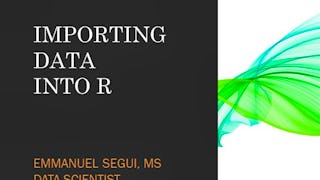
Coursera
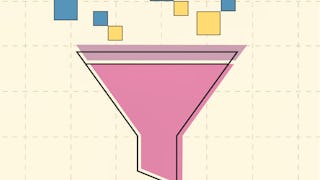
Duke University

Johns Hopkins University

University of Michigan

