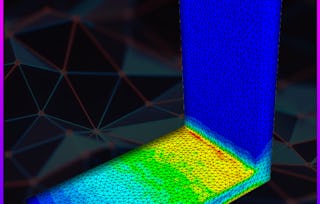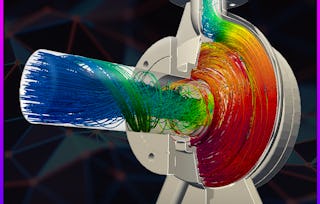In this hands-on project, you will learn about the Finite Element Method (FEM) and perform a linear & nonlinear static analysis study using the cloud-based simulation tool SimScale. We will set up simulation cases with provided geometries to learn the fundamentals of the Finite Element Method and how a static linear and nonlinear analysis is approached in the first place. We will walk through the classical three step process of every simulation which includes the pre-processing, processing and post-processing step.

FEM - Linear, Nonlinear Analysis & Post-Processing

FEM - Linear, Nonlinear Analysis & Post-Processing

Instructor: Jousef Murad
Access provided by VodafoneZiggo
16,446 already enrolled
(209 reviews)
Recommended experience
What you'll learn
Understand cloud-simulation technology and why it is so powerful
How to set up a linear & nonlinear static analysis and post-process the results
Skills you'll practice
Details to know

Add to your LinkedIn profile
Only available on desktop
See how employees at top companies are mastering in-demand skills

Learn, practice, and apply job-ready skills in less than 2 hours
- Receive training from industry experts
- Gain hands-on experience solving real-world job tasks
- Build confidence using the latest tools and technologies

About this Guided Project
Learn step-by-step
In a video that plays in a split-screen with your work area, your instructor will walk you through these steps:
-
Understand what SimScale is and how the Dashboard is used for simulation
-
Perform linear & nonlinear analyses
-
Post-process your results and know how to perform a simple sanity check for your simulation
-
Mesh your geometries
-
Run your simulation
-
Define boundary conditions (BCs) for your model and define other output results
-
Understand where to upload geometries and how to use existing ones for simulations
Recommended experience
Basic knowledge in engineering mechanics
6 project images
Instructor

Offered by
How you'll learn
Skill-based, hands-on learning
Practice new skills by completing job-related tasks.
Expert guidance
Follow along with pre-recorded videos from experts using a unique side-by-side interface.
No downloads or installation required
Access the tools and resources you need in a pre-configured cloud workspace.
Available only on desktop
This Guided Project is designed for laptops or desktop computers with a reliable Internet connection, not mobile devices.
Why people choose Coursera for their career

Felipe M.

Jennifer J.

Larry W.

Chaitanya A.
Learner reviews
- 5 stars
75.11%
- 4 stars
21.05%
- 3 stars
0.95%
- 2 stars
0.47%
- 1 star
2.39%
Showing 3 of 209
Reviewed on Jun 5, 2024
Very well explained and organized, thank you. I learned what I needed
Reviewed on Sep 29, 2023
All sessions are informative. Certificate not shown my name. plz do the needful.
Reviewed on Jan 1, 2024
It was easy, there were 6 questions for task but I wished if they wanted learners to upload results of a simulation and learn much better
You might also like
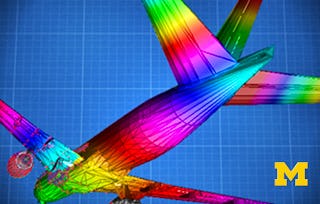
University of Michigan

University of Minnesota