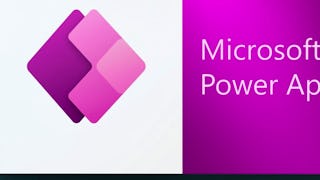In this 1.5 hours long project, you will learn the fundamentals of developing Powerapps applications with Microsoft Copilot. You will set a developer environment, create and edit the data structure underlying the app, edit the interface and format values, share and test the app, using natural language and with no coding knowledge using Microsoft Copilot AI. This project is aimed at learners who are looking to get started with Powerapps and Copilot. Learning these skills will be helpful to develop prototype apps with very little or no coding knowledge. There are no hard prerequisites and any competent computer user should be able to complete the project successfully.



Copilot Power Apps for Beginners: Create an Expense Tracker

Instructor: Angelo Paolillo
Access provided by L4G Solutions Private Limited
Recommended experience
What you'll learn
Build and edit data structure with Copilot
Create and edit the app UI with Copilot
Deploy, share and test the app
Skills you'll practice
Details to know

Add to your LinkedIn profile
Only available on desktop
See how employees at top companies are mastering in-demand skills

Learn, practice, and apply job-ready skills in less than 2 hours
- Receive training from industry experts
- Gain hands-on experience solving real-world job tasks
- Build confidence using the latest tools and technologies

About this Guided Project
Learn step-by-step
In a video that plays in a split-screen with your work area, your instructor will walk you through these steps:
Set the environment and create the data structure
Edit the table with Copilot
Create the app and format values
Edit the interface with Copilot
Share and test the app
Recommended experience
Fundamental familiarity with Powerapps would be helpful but is not a hard requirement. A Microsoft 365 or Dynamics 365 license/trial is needed.
8 project images
Instructor

Offered by
How you'll learn
Skill-based, hands-on learning
Practice new skills by completing job-related tasks.
Expert guidance
Follow along with pre-recorded videos from experts using a unique side-by-side interface.
No downloads or installation required
Access the tools and resources you need in a pre-configured cloud workspace.
Available only on desktop
This Guided Project is designed for laptops or desktop computers with a reliable Internet connection, not mobile devices.
Why people choose Coursera for their career




You might also like
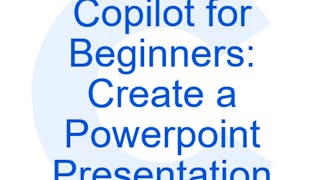
Coursera Project Network

Coursera Project Network