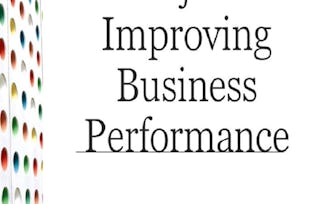By the end of this project, you have used Google Forms to create several tools to use with your students and parents in order to ensure a successful school year. With volunteer sign-up forms, you can simplify your volunteer process within your classroom and across the school. Through exit tickets and assessments, you will be able to check your student’s understanding of the content taught that day or during a unit so that you can adjust instruction to address misunderstandings or gather summative assessment data for student reports.

Using Google Forms for Student Success

Using Google Forms for Student Success

Instructor: Rachel Lindsay
Access provided by Vishwakarma Intitutes
8,175 already enrolled
(240 reviews)
What you'll learn
Use Google Forms to check for student understanding
Improve your instructional approach using Google Forms
Use Google Forms to simplify your volunteer sign-up process
Skills you'll practice
Details to know

Add to your LinkedIn profile
Only available on desktop
See how employees at top companies are mastering in-demand skills

Learn, practice, and apply job-ready skills in less than 2 hours
- Receive training from industry experts
- Gain hands-on experience solving real-world job tasks
- Build confidence using the latest tools and technologies

About this Guided Project
Learn step-by-step
In a video that plays in a split-screen with your work area, your instructor will walk you through these steps:
-
Use the key features of Google Forms
-
Create exit tickets to check student understanding
-
Create formative and summative assessments
-
Improve your instruction through course evaluations
-
Streamline your volunteer sign-up process
3 project images
Instructor

Offered by
How you'll learn
Skill-based, hands-on learning
Practice new skills by completing job-related tasks.
Expert guidance
Follow along with pre-recorded videos from experts using a unique side-by-side interface.
No downloads or installation required
Access the tools and resources you need in a pre-configured cloud workspace.
Available only on desktop
This Guided Project is designed for laptops or desktop computers with a reliable Internet connection, not mobile devices.
Why people choose Coursera for their career

Felipe M.

Jennifer J.

Larry W.

Chaitanya A.
Learner reviews
- 5 stars
84.16%
- 4 stars
12.08%
- 3 stars
2.08%
- 2 stars
1.25%
- 1 star
0.41%
Showing 3 of 240
Reviewed on Nov 10, 2020
Thank you for this insightful module. I learned a lot. The instructor is excellent. :)
Reviewed on Jul 6, 2022
Well paced lesson.It was easy to follow through the instructions given
Reviewed on Sep 1, 2020
Iinformative course and best explain, Thank you Coursera