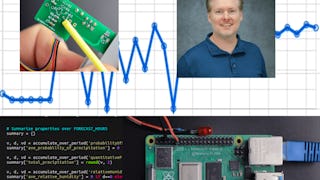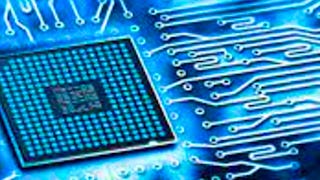Turning an electronic schematic into a reliable, manufacturable printed circuit board (PCB) is one of the most critical skills in electronics design. Every circuit starts on paper, but only careful layout ensures it works in the real world—whether it’s a hobby project, a startup prototype, or a production-ready product. This course guides you through the fundamentals of PCB layout, from understanding design rules to smart component placement, layer stackup, and routing strategies. Using KiCAD as the practical tool of choice, you will learn step-by-step how to transform a schematic into a professional-quality PCB ready for fabrication. This course is designed for beginners, hobbyists, and early-career engineers who want to master PCB design fundamentals. With a focus on hands-on demos, you’ll follow a consistent project—from schematic import to a completed PCB layout—making the learning practical and directly applicable.



From Schematic to PCB: Layout Fundamentals


Instructors: Maheen Rasheed
Access provided by Tallinn University of Technology
Recommended experience
What you'll learn
Apply the PCB workflow from schematic to fabrication while applying design rules for trace widths, clearances, and vias.
Implement effective component placement considering signal flow and thermal needs, and design robust power/ground networks.
Integrate power, signals, and high-speed USB differential pairs ensuring signal integrity, and verify designs with ERC/DRC.
Skills you'll gain
Details to know

Add to your LinkedIn profile
November 2025
See how employees at top companies are mastering in-demand skills

There are 3 modules in this course
In this module you will learn the essential PCB design workflow, from importing a schematic to setting up design rules and linking footprints. Hands-on demos will guide you through preparing a manufacturable LED driver PCB using KiCAD.
What's included
4 videos2 readings1 peer review
In this module you will learn effective component placement strategies, power and ground planning, and layer stackup essentials for a reliable PCB design. Practical demos will show how to organize components, implement ground zones, and apply DFM principles using KiCAD.
What's included
4 videos1 reading1 peer review
In this module you will learn essential routing techniques, signal integrity strategies, and how to finalize your PCB design for manufacturing. Hands-on demos will guide you through routing power and USB signals, adding silkscreen labels, and performing design rule checks (DRC) in KiCAD.
What's included
5 videos1 reading1 assignment2 peer reviews
Offered by
Why people choose Coursera for their career




Explore more from Information Technology
¹ Some assignments in this course are AI-graded. For these assignments, your data will be used in accordance with Coursera's Privacy Notice.