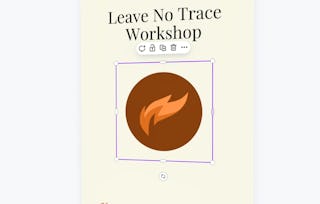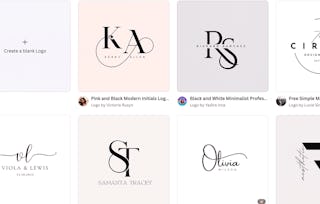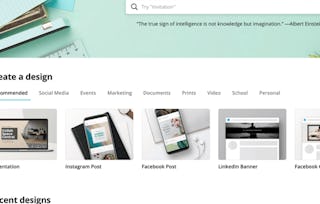Ready to bring your Canva skills into the world of documents, video, and AI-powered design? In this final course of the Canva Design Essentials series led by award-winning designer and educator Dan Scott, you'll level up your creative toolkit by exploring Canva Docs, presentations, and advanced multimedia features. You'll learn how to design sleek proposals, craft professional presentations, and produce polished videos—no previous video or doc experience needed.

Canva Design Essentials Pt. 3: Docs, Video & AI Tools

Canva Design Essentials Pt. 3: Docs, Video & AI Tools
This course is part of Canva Design Essentials Specialization

Instructor: Skillshare
Access provided by Masterflex LLC, Part of Avantor
Skills you'll gain
Details to know

Add to your LinkedIn profile
5 assignments
See how employees at top companies are mastering in-demand skills

Build your subject-matter expertise
- Learn new concepts from industry experts
- Gain a foundational understanding of a subject or tool
- Develop job-relevant skills with hands-on projects
- Earn a shareable career certificate

There are 5 modules in this course
Dive into Canva Docs and learn how to create professional, branded documents with style and clarity. This module walks you through everything from font pairing and table styling to adding headers, quote blocks, and highlight elements. You’ll apply these skills to build a polished proposal document that balances design with function.
What's included
7 videos3 readings1 assignment1 discussion prompt
Create compelling slide decks that look great and communicate clearly. In this module, you'll explore Canva’s presentation tools—using templates, layout controls, and content structuring best practices to design effective, on-brand presentations. You'll also enhance visual flow with transitions and multimedia elements.
What's included
5 videos1 assignment1 discussion prompt
Bring your presentations to life with motion and interactivity. Learn how to animate slide content, embed charts, and add QR codes to make your message more dynamic and actionable. By the end of this module, you’ll know how to polish a presentation that’s both engaging and data-driven.
What's included
4 videos1 assignment1 discussion prompt
Explore Canva’s powerful image and AI features to design stunning, high-impact visuals. You’ll learn how to enhance images, use Magic Edit and Magic Eraser, and layer text effectively for readability. This module culminates in creating branded content like posters using both manual adjustments and AI tools.
What's included
7 videos1 assignment1 discussion prompt
Wrap up the course by designing social-ready video content with Canva’s full video editor. Learn how to trim clips, apply filters, animate text, and incorporate motion effects and stickers. You'll finish by exporting a polished video project and discovering how to source free assets for ongoing content creation.
What's included
9 videos1 assignment1 peer review1 discussion prompt
Earn a career certificate
Add this credential to your LinkedIn profile, resume, or CV. Share it on social media and in your performance review.
Instructor

Offered by
Why people choose Coursera for their career

Felipe M.

Jennifer J.

Larry W.