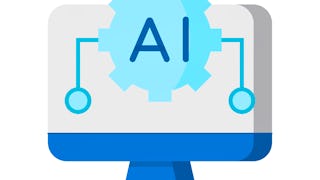Did you know developers using AI coding tools like GitHub Copilot are significantly more productive and make fewer errors? Join along in this course and become a more efficient and productive developer with the power of AI at your fingertips.



Developing with GitHub Copilot and VS Code

Instructor: Microsoft
Access provided by Middle East Technical University Library
2,816 already enrolled
(12 reviews)
Recommended experience
What you'll learn
Connect and integrate GitHub Copilot with VS Code and master setting up GitHub Copilot within the VS Code environment to enabling efficient use.
Adopt best practices to maximize the utility of GitHub Copilot, enhancing coding effectiveness in programming tasks.
Application of this powerful toolset for more productive and insightful coding experiences within the work environment.
Skills you'll gain
Details to know

Add to your LinkedIn profile
4 assignments
See how employees at top companies are mastering in-demand skills

There are 4 modules in this course
By the end of this lesson, learners will be familiar with the course objectives, syllabus and will have met the instructor.
What's included
1 video2 readings
By the end of this lesson, you will set up your coding environment by installing Visual Studio Code (VSCode) for Mac, PC, and Linux, configure the GitHub Copilot extension to generate first code suggestions, and have Copilot serve as your AI coding partner.
What's included
2 videos1 reading1 assignment
By the end of this lesson, you will use GitHub Copilot within a Next.js project, allowing Copilot to assist with setting up the project, designing the interface, and implementing the main Pomodoro timer logic.
What's included
4 videos1 reading1 assignment
By the end of this lesson, you will improve the Pomodoro app from the previous lesson by using Copilot for efficient refactoring, testing, and debugging.
What's included
2 videos2 assignments
Why people choose Coursera for their career