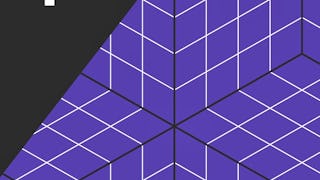This course introduces the fundamentals of ASP.NET Core, its architecture, and development environment setup. Learners will understand how ASP.NET Core differs from the .NET Framework, gain hands-on experience creating their first ASP.NET Core application, explore Blazor for building interactive web UIs, and integrate client-side technologies to enhance user experience.



Introduction to ASP.NET Core Framework
This course is part of Microsoft Getting Started with ASP.NET Core Professional Certificate

Instructor: Microsoft
Access provided by Model Engineering College,Kochi-21
Recommended experience
Skills you'll gain
- Javascript and jQuery
- Full-Stack Web Development
- Restful API
- Web Applications
- .NET Framework
- React.js
- C# (Programming Language)
- Microsoft Visual Studio
- ASP.NET
- Cascading Style Sheets (CSS)
- Development Environment
- Responsive Web Design
- Model View Controller
- Application Programming Interface (API)
- UI Components
- Bootstrap (Front-End Framework)
- Web Development
- HTML and CSS
Details to know

Add to your LinkedIn profile
22 assignments
November 2025
See how employees at top companies are mastering in-demand skills

Build your Mobile and Web Development expertise
- Learn new concepts from industry experts
- Gain a foundational understanding of a subject or tool
- Develop job-relevant skills with hands-on projects
- Earn a shareable career certificate from Microsoft

There are 5 modules in this course
In this module, you will learn the foundational concepts of ASP.NET Core and establish a professional development environment that will serve you throughout your web development career. You'll explore the architecture and key components of the ASP.NET Core framework, understand how it differs from traditional .NET Framework, and discover why ASP.NET Core has become the preferred choice for modern, cross-platform web applications. Through hands-on activities, you'll install and configure Visual Studio Code with essential extensions, set up the .NET 9.0 SDK, and create your first ASP.NET Core application. You'll gain practical experience with the request pipeline, middleware components, and the MVC pattern while learning to navigate project structure and configuration systems. By the end of this module, you'll have a fully configured development environment and understand the architectural principles that make ASP.NET Core powerful for building everything from lightweight APIs to full-stack web applications.
What's included
7 videos4 readings4 assignments3 ungraded labs1 plugin
In this module, you will learn to build functional web APIs using both traditional controller-based architecture and modern minimal API approaches. You'll start by creating simple API endpoints using controllers, then explore how minimal APIs provide a streamlined alternative for lightweight web services. Through hands-on practice, you'll implement RESTful endpoints that follow industry standards, integrate Entity Framework Core for data persistence, and master essential debugging techniques. You'll compare the trade-offs between different API approaches, build complete CRUD operations with proper HTTP semantics, and learn to diagnose and resolve common application issues using Visual Studio Code's debugging tools. By the end of this module, you'll be able to create robust, data-driven APIs and confidently debug ASP.NET Core applications in development environments.
What's included
13 videos6 readings6 assignments4 ungraded labs
In this module, you will learn to build interactive web user interfaces using Blazor's component-based architecture within ASP.NET Core applications. You'll explore how Blazor enables .NET developers to create rich web UIs using C# instead of JavaScript, understanding when to choose Blazor over traditional MVC views or JavaScript frameworks. Through hands-on activities, you'll create reusable components with proper parameter passing and CSS isolation, implement event handling for user interactions, and build interactive features like filtering, search, and dynamic content updates. You'll master two-way data binding for forms and learn validation techniques that ensure data integrity while providing clear user feedback. By the end of this module, you'll be able to design and build component-based web applications that deliver responsive, professional user experiences using familiar .NET development skills.
What's included
15 videos6 readings6 assignments4 ungraded labs1 plugin
In this module, you will learn to enhance ASP.NET Core applications with modern client-side technologies that create rich, interactive user experiences. You'll explore how to integrate JavaScript and jQuery for dynamic functionality, implement React components within ASP.NET Core applications, and create responsive designs using CSS frameworks like Bootstrap. Through hands-on practice, you'll build client-side validation, dynamic content loading, and real-time features while maintaining proper separation between server-side and client-side concerns. You'll also master state management techniques that ensure consistent data flow and user experience across different scenarios, from simple form wizards to complex multi-tab applications. By the end of this module, you'll be able to create modern web applications that combine ASP.NET Core's server-side power with engaging client-side interactivity, responsive design, and effective state management strategies.
What's included
11 videos4 readings5 assignments4 ungraded labs
In this capstone module, you will apply everything you've learned throughout the course by building a complete personal portfolio website that showcases your ASP.NET Core development skills. You'll design and implement a professional web application that demonstrates your mastery of ASP.NET Core fundamentals, Blazor component architecture, and modern client-side integration techniques. Through this comprehensive project, you'll create responsive layouts using CSS frameworks, develop reusable Blazor components for different portfolio sections, and integrate JavaScript or React for enhanced interactivity. You'll implement proper routing, ensure cross-browser compatibility, and follow industry best practices for project organization and documentation. The project culminates in both a functional portfolio application that serves as a professional showcase of your work and comprehensive technical documentation that demonstrates your understanding of architectural decisions and implementation strategies. By the end of this module, you'll have created a production-ready web application that not only highlights your technical capabilities but also serves as a valuable asset for your professional development and career advancement.
What's included
1 reading1 assignment1 ungraded lab
Earn a career certificate
Add this credential to your LinkedIn profile, resume, or CV. Share it on social media and in your performance review.
Why people choose Coursera for their career