Nach Abschluss dieses Kurses werden die Lernenden einen einfachen und einen wissenschaftlichen Taschenrechner mit Python und Tkinter entwerfen, implementieren und testen. Sie werden praktische Erfahrungen beim Einrichten von Projektumgebungen, beim Codieren von GUI-Komponenten, beim Verknüpfen von Schaltflächen mit logischen Funktionen und beim Erweitern von Anwendungen mit fortgeschrittenen mathematischen Merkmalen sammeln. Dieser Kurs vermittelt den Lernenden praktische Programmier- und GUI-Entwicklungsfähigkeiten, vertieft ihr Verständnis von Python und zeigt ihnen, wie man interaktive Anwendungen erstellt. Im Gegensatz zu theorielastigen Kursen ermöglicht dieser projektbasierte Ansatz den Lernenden die direkte Anwendung von Code-Kenntnissen auf ein reales Taschenrechnerprojekt. Das Besondere an diesem Kurs ist der schrittweise Aufbau - vom grundlegenden Projekt-Setup bis hin zu einem voll funktionsfähigen wissenschaftlichen Taschenrechner - in Kombination mit praktischen Demonstrationen in IDEs wie Jupyter und Spyder. Die Lernenden werden nicht nur ihre Python-Kenntnisse vertiefen, sondern auch lernen, wie sie grundlegende Anwendungen zu leistungsfähigeren Tools ausbauen können. Am Ende des Kurses werden sie Python und Tkinter sicher anwenden können, um interaktive Anwendungen mit praktischem Wert zu erstellen.

Python GUI-Rechner mit Tkinter: Bauen & Implementieren

Python GUI-Rechner mit Tkinter: Bauen & Implementieren
Dieser Kurs ist Teil von Spezialisierung „Python GUI Entwicklung mit Tkinter & PyCharm“

Dozent: EDUCBA
Bei enthalten
Was Sie lernen werden
Erstellen Sie einfache und wissenschaftliche Taschenrechner in Python.
Tkinter anwenden, um interaktive GUIs zu entwerfen.
Testen und erweitern Sie die Funktionalität des Taschenrechners mit erweiterten Merkmalen.
Kompetenzen, die Sie erwerben
- Kategorie: Jupyter
- Kategorie: Python-Programmierung
- Kategorie: Fehlersuche
- Kategorie: Integrierte Entwicklungsumgebungen
- Kategorie: Entwicklungsumgebung
- Kategorie: Benutzeroberfläche (UI)
- Kategorie: Anwendungsentwicklung
- Kategorie: Testfall
- Kategorie: Computergestützte Logik
Wichtige Details

Zu Ihrem LinkedIn-Profil hinzufügen
Oktober 2025
7 Aufgaben
Erfahren Sie, wie Mitarbeiter führender Unternehmen gefragte Kompetenzen erwerben.

Erweitern Sie Ihre Fachkenntnisse
- Lernen Sie neue Konzepte von Branchenexperten
- Gewinnen Sie ein Grundverständnis bestimmter Themen oder Tools
- Erwerben Sie berufsrelevante Kompetenzen durch praktische Projekte
- Erwerben Sie ein Berufszertifikat zur Vorlage

In diesem Kurs gibt es 2 Module
Dieses Modul führt die Lernenden in die Grundlagen der Erstellung eines Python-basierten Taschenrechners mit Tkinter ein. Es behandelt die Projekteinrichtung, die Umgebungskonfiguration und die Grundlagen der GUI-Entwicklung. Die Lernenden erwerben praktische Fertigkeiten im Aufbau interaktiver Schnittstellen, in der Codierung von Schaltflächen und in der Integration von Kernlogik zur Durchführung arithmetischer Operationen. Am Ende werden die Lernenden einen funktionalen einfachen Taschenrechner mit Python entwickelt haben.
Das ist alles enthalten
10 Videos4 Aufgaben
Dieses Modul erweitert den einfachen Taschenrechner zu einem wissenschaftlichen Rechner, indem erweiterte Funktionen wie trigonometrische, logarithmische und andere komplexe Operationen hinzugefügt werden. Die Lernenden üben das Codieren zusätzlicher Schaltflächen, die Integration erweiterter Funktionen und das Testen ihrer Implementierung in verschiedenen Integrierten Entwicklungsumgebungen (IDEs). Am Ende werden die Lernenden in der Lage sein, einen voll funktionsfähigen wissenschaftlichen Taschenrechner mit Python und Tkinter zu präsentieren.
Das ist alles enthalten
5 Videos3 Aufgaben
Erwerben Sie ein Karrierezertifikat.
Fügen Sie dieses Zeugnis Ihrem LinkedIn-Profil, Lebenslauf oder CV hinzu. Teilen Sie sie in Social Media und in Ihrer Leistungsbeurteilung.
Mehr von Softwareentwicklung entdecken
 Status: Kostenloser Testzeitraum
Status: Kostenloser Testzeitraum Status: Kostenloser Testzeitraum
Status: Kostenloser Testzeitraum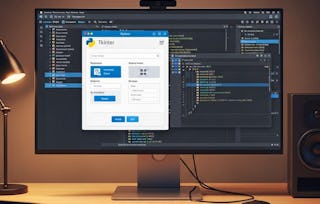 Status: Kostenloser Testzeitraum
Status: Kostenloser Testzeitraum
Warum entscheiden sich Menschen für Coursera für ihre Karriere?

Felipe M.

Jennifer J.

Larry W.

Chaitanya A.

Neue Karrieremöglichkeiten mit Coursera Plus
Unbegrenzter Zugang zu 10,000+ Weltklasse-Kursen, praktischen Projekten und berufsqualifizierenden Zertifikatsprogrammen - alles in Ihrem Abonnement enthalten
Bringen Sie Ihre Karriere mit einem Online-Abschluss voran.
Erwerben Sie einen Abschluss von erstklassigen Universitäten – 100 % online
Schließen Sie sich mehr als 3.400 Unternehmen in aller Welt an, die sich für Coursera for Business entschieden haben.
Schulen Sie Ihre Mitarbeiter*innen, um sich in der digitalen Wirtschaft zu behaupten.
Häufig gestellte Fragen
Um Zugang zu den Kursmaterialien und Aufgaben zu erhalten und um ein Zertifikat zu erwerben, müssen Sie die Zertifikatserfahrung erwerben, wenn Sie sich für einen Kurs anmelden. Sie können stattdessen eine kostenlose Testversion ausprobieren oder finanzielle Unterstützung beantragen. Der Kurs kann stattdessen die Option "Vollständiger Kurs, kein Zertifikat" anbieten. Mit dieser Option können Sie alle Kursmaterialien einsehen, die erforderlichen Bewertungen abgeben und eine Abschlussnote erhalten. Dies bedeutet auch, dass Sie kein Zertifikat erwerben können.
Wenn Sie sich für den Kurs einschreiben, erhalten Sie Zugang zu allen Kursen der Spezialisierung, und Sie erhalten ein Zertifikat, wenn Sie die Arbeit abgeschlossen haben. Ihr elektronisches Zertifikat wird Ihrer Seite "Leistungen" hinzugefügt - von dort aus können Sie Ihr Zertifikat ausdrucken oder Ihrem LinkedIn-Profil hinzufügen.
Ja. Für ausgewählte Lernprogramme können Sie eine finanzielle Unterstützung oder ein Stipendium beantragen, wenn Sie die Anmeldungsgebühr nicht aufbringen können. Wenn für das von Ihnen gewählte Lernprogramm eine finanzielle Unterstützung oder ein Stipendium verfügbar ist, finden Sie auf der Beschreibungsseite einen Link zum Antragsformular.
Weitere Fragen
Finanzielle Unterstützung verfügbar,


