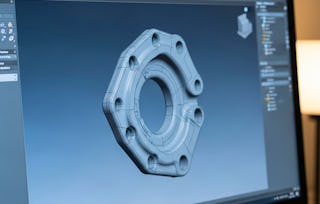This course takes your Tinkercad skills to the next level, focusing on advanced 3D modeling techniques and real-world applications. You'll learn how to create complex models and explore the nuances of 3D printing, making your designs ready for professional production.

Acquérir des compétences de haut niveau avec Coursera Plus pour 199 $ (régulièrement 399 $). Économisez maintenant.

Advanced Tinkercad 3D Design and Printing Techniques

Instructeur : Packt - Course Instructors
Inclus avec
Expérience recommandée
Ce que vous apprendrez
Master advanced Tinkercad tools and techniques for 3D modeling
Develop skills to create functional and aesthetically pleasing 3D-printable designs
Understand key 3D printing concepts and apply them to real-world projects
Compétences que vous acquerrez
- Catégorie : Design Strategies
- Catégorie : Design
- Catégorie : Functional Design
- Catégorie : Engineering Design Process
- Catégorie : Materials science
- Catégorie : Computer-Aided Design
- Catégorie : Manufacturing Processes
- Catégorie : Technical Design
- Catégorie : 3D Modeling
- Catégorie : Design Software
- Catégorie : Typography
- Catégorie : Prototyping
- Catégorie : Digital Design
- Catégorie : 3D Assets
Détails à connaître

Ajouter à votre profil LinkedIn
octobre 2025
20 devoirs
Découvrez comment les employés des entreprises prestigieuses maîtrisent des compétences recherchées

Il y a 20 modules dans ce cours
In this section, we explore Tinkercad's 3D design tools, circuits, and Codeblocks, emphasizing intuitive workflows and practical applications for creative and technical projects.
Inclus
2 vidéos1 lecture1 devoir
In this section, we explore Tinkercad strategies for efficient 3D modeling, focusing on sketch-based workflows, accurate measurements, and workspace optimization for production-ready designs.
Inclus
1 vidéo1 lecture1 devoir
In this section, we explore 3D navigation techniques in Tinkercad, focusing on perspective and orthographic views to enhance design accuracy and efficiency.
Inclus
1 vidéo1 lecture1 devoir
In this section, we explore constructive solid geometry techniques, shape manipulation, and hidden Tinkercad features to enhance 3D modeling efficiency and design accuracy.
Inclus
1 vidéo2 lectures1 devoir
In this section, we explores text creation techniques, focusing on grouping, individual characters, and shape generators.
Inclus
1 vidéo2 lectures1 devoir
In this section, we explore using Tinkercad's ruler and workplane tools to apply accurate dimensions, ensuring designs meet size constraints and scale appropriately for 3D printing.
Inclus
1 vidéo2 lectures1 devoir
In this section, we explore techniques for combining, aligning, and patterning shapes to enhance design efficiency and visual consistency in multi-part 3D projects.
Inclus
1 vidéo3 lectures1 devoir
In this section, we explore importing 3D models and vector shapes into Tinkercad to enhance design possibilities. Key concepts include manipulating imported objects and using external assets for creative and practical applications.
Inclus
1 vidéo2 lectures1 devoir
In this section, we explore scribble shapes, shape generators, and custom design techniques in Tinkercad to enhance 3D modeling efficiency and flexibility.
Inclus
1 vidéo1 lecture1 devoir
In this section, we explore 3D printing fundamentals, including FDM, SLA, and material selection, to understand their applications in design and fabrication.
Inclus
1 vidéo4 lectures1 devoir
In this section, we explore strategies to avoid overhangs, design segments, fillets, and chamfers, and optimize build plate usage for effective 3D printing.
Inclus
1 vidéo3 lectures1 devoir
In this section, we explore how to calculate and apply tolerances in 3D modeling to ensure functional fits for multi-part designs, considering printer and material constraints.
Inclus
1 vidéo3 lectures1 devoir
In this section, we examine common Tinkercad design errors, focusing on workplane accuracy, thin walls, and part connections to improve 3D printing success.
Inclus
1 vidéo3 lectures1 devoir
In this section, we explore exporting Tinkercad designs in STL format, configuring CAM software, and identifying 3D printing services to enable real-world manufacturing applications.
Inclus
1 vidéo3 lectures1 devoir
In this section, we cover designing, reorienting, and preparing a trophy for 3D printing.
Inclus
1 vidéo3 lectures1 devoir
In this section, we cover designing a multi-part storage box with a sliding lid, focusing on accuracy and 3D printing readiness.
Inclus
1 vidéo2 lectures1 devoir
In this section, we model a threaded jar with tolerances, design ergonomic features, and prepare it for manufacturing, emphasizing practical design and real-world application.
Inclus
1 vidéo2 lectures1 devoir
In this section, we design 3D puzzle pieces, create interlocking joints, and prepare models for 3D printing using Tinkercad. The focus is on practical design methods and real-world manufacturing considerations.
Inclus
1 vidéo1 lecture1 devoir
In this section, we explore 3D modeling and assembly techniques for designing a functional mini-catapult, focusing on tolerances, fits, and real-world manufacturing applications.
Inclus
1 vidéo4 lectures1 devoir
In this section, we cover creating a 3D-printed phone case with accurate measurements and flexible materials.
Inclus
1 vidéo3 lectures1 devoir
Instructeur

Offert par
En savoir plus sur Design and Product
 Statut : Essai gratuit
Statut : Essai gratuitUniversity of Illinois Urbana-Champaign
 Statut : Essai gratuit
Statut : Essai gratuit
Pour quelles raisons les étudiants sur Coursera nous choisissent-ils pour leur carrière ?





Ouvrez de nouvelles portes avec Coursera Plus
Accès illimité à 10,000+ cours de niveau international, projets pratiques et programmes de certification prêts à l'emploi - tous inclus dans votre abonnement.
Faites progresser votre carrière avec un diplôme en ligne
Obtenez un diplôme auprès d’universités de renommée mondiale - 100 % en ligne
Rejoignez plus de 3 400 entreprises mondiales qui ont choisi Coursera pour les affaires
Améliorez les compétences de vos employés pour exceller dans l’économie numérique
Foire Aux Questions
Yes, you can preview the first video and view the syllabus before you enroll. You must purchase the course to access content not included in the preview.
If you decide to enroll in the course before the session start date, you will have access to all of the lecture videos and readings for the course. You’ll be able to submit assignments once the session starts.
Once you enroll and your session begins, you will have access to all videos and other resources, including reading items and the course discussion forum. You’ll be able to view and submit practice assessments, and complete required graded assignments to earn a grade and a Course Certificate.
Plus de questions
Aide financière disponible,