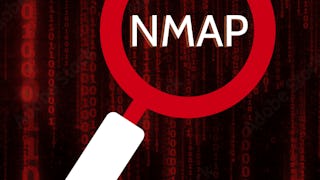Updated in May 2025.
This course now features Coursera Coach! A smarter way to learn with interactive, real-time conversations that help you test your knowledge, challenge assumptions, and deepen your understanding as you progress through the course. Delve into the world of network security with a practical approach to port scanning using Nmap and Kali Linux. The course begins by introducing you to the powerful toolset of Kali Linux and the fundamentals of Nmap, enabling you to understand and execute various network security operations. You will explore how to use Nmap for versioning, scanning, and working with complementary tools like Wireshark, setting the groundwork for more advanced techniques. As you progress, the course covers host discovery methods using Nmap, highlighting the differences in functionality between standard and root users. You will gain hands-on experience with host lists, learn to optimize scans for specific needs, and understand the intricate details of port selection and output interpretation. By the end of this section, you will be proficient in selecting and configuring different scan types to get the most out of Nmap’s capabilities. The final part of the course focuses on protecting your system using Ansible in conjunction with Kali Linux. You will learn configuration management to secure your servers, automate firewall setups, and protect SSH servers. The course concludes with a comprehensive summary, reinforcing your newfound skills and preparing you for practical application in real-world scenarios. This course is designed for aspiring cybersecurity professionals, network administrators, and IT enthusiasts looking to gain practical experience in port scanning and network security. A basic understanding of networking concepts and Linux is recommended, including familiarity with IP addressing, subnetting, and command-line operations. No prior experience with Nmap or Kali Linux is required, making this course accessible to beginners eager to develop foundational cybersecurity skills.