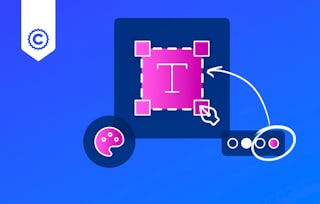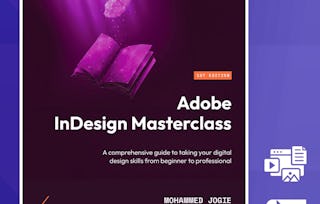Typography is more than choosing fonts—it’s about giving words personality and structure. In this course, you’ll explore how type conveys mood, hierarchy, and meaning, and how thoughtful layouts guide the eye through content. Working in Adobe Illustrator, you’ll experiment with type tools, grids, and alignment to create designs that feel intentional and expressive. Each module builds your skills step-by-step—from understanding typographic basics to composing complete layouts that balance type, image, and space. You’ll leave the course with the confidence to design visual compositions where words and visuals work seamlessly together, communicating clearly and beautifully across any medium.

Typography and Layout

Recommended experience
What you'll learn
Apply typography fundamentals to Illustrator projects.
Format and style text with control and creativity.
Use layout principles like hierarchy and alignment to organize content.
Build designs that balance type, image, and structure effectively.
Skills you'll gain
Details to know

Add to your LinkedIn profile
3 assignments
October 2025
See how employees at top companies are mastering in-demand skills

There are 3 modules in this course
Type is everywhere, and in design it speaks louder than you think. This module introduces you to typography in Illustrator. You’ll learn how type conveys tone and mood, and you’ll experiment with your first type adjustments to see how fonts and spacing affect the feel of your designs.
What's included
1 video5 readings1 assignment
You’ve seen how typography feels, it’s time to put it to work. This module helps you explore how to insert, format, and reshape text in Illustrator. You’ll work with single lines, paragraphs, and paths, learning to adjust spacing, size, and shape to match your design vision.
What's included
4 videos1 reading1 assignment
Typography is powerful on its own, but when paired with layout principles, it becomes transformative. This module introduces you to grids, hierarchy, and alignment, showing you how to structure text so it flows naturally and communicates clearly. You’ll practice creating layouts that balance type and design elements.
What's included
2 videos5 readings1 assignment
Why people choose Coursera for their career

Felipe M.

Jennifer J.

Larry W.

Chaitanya A.
Explore more from Business

California Institute of the Arts
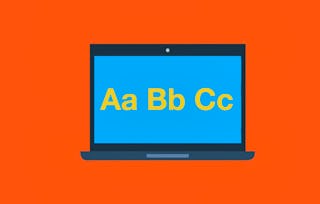
University of Colorado Boulder