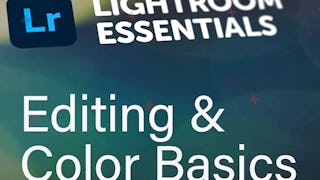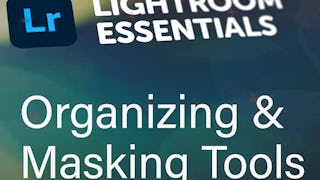Wrap up your Lightroom Essentials training with Daniel Scott as he dives into the creative and professional tools that take your photos (and videos!) to the next level. This advanced course is perfect for learners who already understand Lightroom fundamentals and want to explore powerful retouching, color grading, and presets.



Adobe Lightroom Essentials Pt. 3: Advanced Edits & Presets
This course is part of Adobe Lightroom Essentials Specialization

Instructor: Skillshare
Access provided by ExxonMobil
Skills you'll gain
Details to know

Add to your LinkedIn profile
6 assignments
August 2025
See how employees at top companies are mastering in-demand skills

Build your subject-matter expertise
- Learn new concepts from industry experts
- Gain a foundational understanding of a subject or tool
- Develop job-relevant skills with hands-on projects
- Earn a shareable career certificate

There are 6 modules in this course
Explore tools for selecting individual subjects and enhancing portrait details like skin, eyes, and hair. You’ll also learn how to send images to Photoshop and back for more advanced edits.
What's included
5 videos2 readings1 assignment1 discussion prompt
Dive deeper into technical image correction tools like noise reduction, dehazing, and clarity. You'll refine your editing process for both portraits and high-detail shots.
What's included
5 videos1 assignment1 discussion prompt
Learn to clean up images with object removal and healing brushes. Then move into creative tone editing using the Point Curve, and start building your preset knowledge.
What's included
5 videos1 assignment1 discussion prompt
Build and apply your own Lightroom presets and explore adaptive options for faster workflows. Practice dramatic color grades using cinematic and trendy tones.
What's included
4 videos1 assignment1 discussion prompt
Deepen your color grading skills by experimenting with duotone, black & white, and reductive editing. Learn how to create professional stylized edits from start to finish.
What's included
3 videos1 assignment1 discussion prompt
Wrap up the course by learning when to move beyond Lightroom and how to handle video files. Reflect on what you’ve learned and prepare for more advanced creative tools.
What's included
3 videos1 assignment1 peer review1 discussion prompt
Earn a career certificate
Add this credential to your LinkedIn profile, resume, or CV. Share it on social media and in your performance review.
Instructor

Offered by
Why people choose Coursera for their career