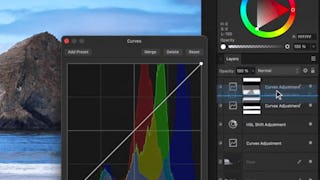If you’ve ever wanted to combine multiple photos into one seamless image, this course, taught by Ally, the creator of Affinity Revolution, is your step-by-step guide to mastering professional compositing in Affinity Photo. From masking and lighting to shadows and final polish, you'll learn how to blend images like a pro.



Affinity Photo: Beyond the Basics – Pro Compositing
This course is part of Level Up in Affinity Photo: Intermediate to Advanced Skills Specialization

Instructor: Skillshare
Access provided by Cambia Health Solutions
Skills you'll gain
Details to know

Add to your LinkedIn profile
5 assignments
August 2025
See how employees at top companies are mastering in-demand skills

Build your subject-matter expertise
- Learn new concepts from industry experts
- Gain a foundational understanding of a subject or tool
- Develop job-relevant skills with hands-on projects
- Earn a shareable career certificate

There are 5 modules in this course
This module introduces the essential steps of the compositing process. You'll begin by identifying suitable photos, masking the subject, and learning how to place them into your project. The module continues with core techniques for blending through lighting and color matching to build a realistic composite foundation.
What's included
6 videos2 readings1 assignment1 discussion prompt
In this module, you'll refine your composite with techniques that add realism and visual impact. From shadowing and highlights to clarity and contact points, you'll learn how to bring cohesion to your design. You'll finish by applying all techniques to a sample compositing project.
What's included
6 videos1 assignment1 discussion prompt
Put your knowledge to the test by working through a real-world wedding-themed compositing project. This guided project walks you through each stage, reinforcing techniques like color matching, masking, lighting, and final edits. By the end, you'll have a professionally composed romantic visual.
What's included
10 videos1 assignment1 discussion prompt
This module focuses on building composites in varied urban settings. Starting with the city environment and moving into a street scene, you’ll gain insight into adapting your workflow to different backgrounds and ambient styles while reinforcing key skills.
What's included
10 videos1 assignment1 discussion prompt
You’ll finish your final project with a full street scene composite. This module emphasizes refining your final visuals through highlights, shadows, and clarity adjustments. A concluding lesson provides closure to the course and helps solidify your learning experience.
What's included
9 videos1 assignment1 peer review1 discussion prompt
Earn a career certificate
Add this credential to your LinkedIn profile, resume, or CV. Share it on social media and in your performance review.
Instructor

Offered by
Why people choose Coursera for their career