This course covers the largest section of the Core 1 exam and prepares you for both real-world IT challenges and exam success. You’ll follow a clear six-step troubleshooting process and apply it to desktops, laptops, mobile devices, printers, and networks. Through practical demonstrations, you’ll use common industry tools like multimeters, PSU testers, and loopback plugs. The course addresses frequent issues such as boot failures, storage errors, blue screens, video problems, and network connectivity. You’ll also practice tasks like disassembling mobile devices, recovering data, and fixing printer problems. The course wraps up with exam tips and sample questions to help you prepare.


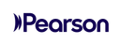
A+ Core 1 V15 - Pearson Cert Prep: Unit 5
This course is part of A+ Core 1 V15 - Pearson Cert Prep Specialization

Instructor: Pearson
Access provided by National Research Nuclear University MEPhI
Recommended experience
What you'll learn
Apply a structured six-step troubleshooting methodology to diagnose and resolve hardware and network issues.
Use essential diagnostic tools to identify and fix problems in desktops, laptops, mobile devices, printers, and networks.
Troubleshoot and resolve common issues with storage drives, video, power, and connectivity.
Prepare effectively for certification exams with hands-on practice, expert tips, and real-world scenarios.
Skills you'll gain
Details to know

Add to your LinkedIn profile
9 assignments
August 2025
See how employees at top companies are mastering in-demand skills

Build your subject-matter expertise
- Learn new concepts from industry experts
- Gain a foundational understanding of a subject or tool
- Develop job-relevant skills with hands-on projects
- Earn a shareable career certificate

There is 1 module in this course
This module covers hardware and network troubleshooting, the largest domain of the Core 1 exam, as well as essential troubleshooting scenarios. This module teaches a six-step troubleshooting methodology throughout. Topics include ESD prevention, testing tools, troubleshooting desktop and mobile systems, storage drive issues, video and printer problems, and wired and wireless network troubleshooting. The content concludes with exam tips, techniques, and sample questions. This material is critical for both the exam and for working in IT support roles.
What's included
52 videos9 assignments
Earn a career certificate
Add this credential to your LinkedIn profile, resume, or CV. Share it on social media and in your performance review.
Why people choose Coursera for their career









