Introduces the fundamentals of developing web user-interface/user-experience (UI/UX). This course will focus on core concepts and best practices involved in developing web applications that are not tied to specific libraries or frameworks. Topics include HTML, CSS, Javascript, React, and basic accessibility (a11y).



Web Design and User Experience Engineering Part 2

Instructor: Brett Ritter
Access provided by Wolfgang Confectioners
Skills you'll gain
Details to know

Add to your LinkedIn profile
9 assignments
August 2025
See how employees at top companies are mastering in-demand skills

There are 7 modules in this course
This module focuses on creating accessible and interactive web elements using JavaScript, with an emphasis on ensuring compatibility with screen readers and assistive technologies (AT). You'll explore key accessibility concepts like ARIA, accessibility tools, and best practices for improving user experiences. This module also covers popular interactive components such as accordions, modals, carousels, and hamburger menus, discussing their design and functionality. Through the readings, demos, and quizzes this week, you’ll deepen your understanding of how to implement these features.
What's included
17 readings3 assignments1 discussion prompt
This module introduces you to React, a popular JavaScript library for building user interfaces. You'll start by learning about JSX syntax and using Vite to set up your first React app. As you progress, you'll explore how React handles events and manage state within components, gaining a deeper understanding of the state-render cycle. Through hands-on demos, such as building a Rock-Paper-Scissors game, you'll solidify your knowledge. By the end of this module, you'll be equipped to create dynamic, interactive applications using React's core features.
What's included
3 videos8 readings2 assignments
This week, you'll dive into building Single Page Applications (SPAs) with React, focusing on managing "pages" within a React app. You’ll learn how to create and handle forms in React, covering key concepts like controlled vs uncontrolled components, event handling, and form validation. Additionally, you’ll explore the use of the children prop, wrapper components, and how to create reusable buttons and cards. The useRef hook will also be introduced for managing references in React. By the end of this week, you'll apply these concepts through an assignment involving modals and card components in a React project.
What's included
6 readings1 assignment
This week, we will focus on using the `useEffect` hook in React, which allows you to manage side effects like data fetching or DOM manipulation. We'll explore practical applications of `useEffect` through readings and demos, including building a counter component. In addition, we’ll dive into the concept of deeplinking within Single Page Applications (SPA), covering its importance for navigation, the browser history API, and different routing methods like path-based and hash-based routing. You'll learn why understanding these concepts are crucial, even without direct implementation. By the end of this week, you'll apply these techniques in an assignment where you’ll create a deeplinked React SPA.
What's included
5 readings
This week, we will explore essential UI design concepts including wireframes, mockups, redlines, and prototypes. You'll learn how these elements fit into the design process, with visual examples and a demo on evaluating project proposals. We'll also cover the dynamics of working with cross-functional teams, focusing on roles like PMs, developers, designers, and QA. Additionally, we'll dive into Progressive Enhancement and Graceful Degradation, key approaches to building resilient web experiences. Finally, we’ll introduce Agile methodologies, including how sprints function in real-world projects. By the end of the module, you'll complete an assignment identifying key questions that arise when reviewing a mockup for a UI task.
What's included
6 readings1 assignment
This week, we will focus on the final steps of web development and career preparation. You'll learn how to deploy web pages to a host, covering the basics of setting up and managing a live website. We will also dive into the job search process with readings and a demo on deconstructing job postings to better tailor your applications. Additionally, we'll cover strategies for interviewing, negotiating job offers, and managing your career growth.
What's included
3 readings
Congratulations for reaching the end! In the final week of the course, we will conclude with a comprehensive review quiz. We hope you've enjoyed this course!
What's included
2 readings2 assignments
Instructor

Offered by
Why people choose Coursera for their career




Explore more from Computer Science

Northeastern University

Northeastern University
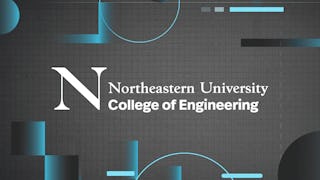
Northeastern University

Northeastern University

