Gradients aren’t just decoration—they’re design powerhouses. In this course, you’ll go beyond flat fills to discover how gradients create depth, movement, and emotion in your artwork. Starting with the basics, you’ll learn how to apply and adjust gradients inside Illustrator, experimenting with stops, angles, and blends. Then you’ll build your own gradient libraries, customizing styles and applying them consistently across projects. Finally, you’ll explore advanced effects—blending modes, gradient meshes, and expressive techniques that push your designs further. Through hands-on practice, you’ll see how gradients transform simple shapes into dynamic visuals that feel polished and professional. By the end, you’ll have the skills to use Illustrator’s gradient tools with confidence, creating artwork that goes beyond ordinary color and leaves a lasting impression.e.g. This is primarily aimed at first- and second-year undergraduates interested in engineering or science, along with high school students and professionals with an interest in programming.



Creative Gradients and Color Effects

Instructor: Adobe
Access provided by Taipei Medical University [TMU]
Recommended experience
What you'll learn
Apply gradients to add depth, energy, and emotion in Illustrator artwork.
Create, edit, and manage custom gradients and reusable gradient libraries.
Use blending modes and gradient meshes to develop advanced color effects.
Confidently enhance creative projects with professional gradient techniques.
Skills you'll gain
Details to know

Add to your LinkedIn profile
3 assignments
October 2025
See how employees at top companies are mastering in-demand skills

There are 3 modules in this course
Gradients may look simple, but they open the door to endless creative possibilities. In this introductory module, you’ll learn how Illustrator handles gradients, and you’ll experiment with your first transformations. You’ll see how adding depth to flat designs can change the feel of your work instantly.
What's included
1 video5 readings1 assignment
This module is where gradients become your creative playground. You’ll move beyond the basics, creating your own gradient styles, saving them, and learning to apply them consistently across designs. You’ll see how even simple gradients can be customized to perfectly fit your project.
What's included
2 videos3 readings1 assignment
Gradients can do more than add depth, they can create textures, atmospheres, and effects that feel alive. In this module, you’ll experiment with advanced blending and mesh tools that let you push gradients further. These techniques will give your designs professional polish and expressive energy.
What's included
2 videos5 readings1 assignment
Why people choose Coursera for their career




Explore more from Computer Science
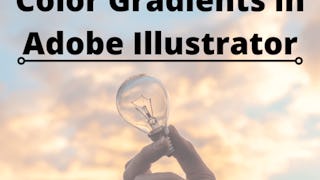
Coursera Project Network
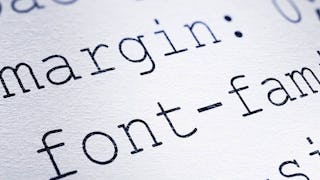
University of California, Davis

University of Colorado Boulder


