En este curso profundizaremos en las herramientas que ofrece Tableau en las áreas de gráficos, fechas, cálculos de tablas y realización de mapas. Exploraremos las mejores opciones para gráficos, según el tipo de datos que esté utilizando. Examinaremos tipos específicos de gráficos, incluidos diagramas de dispersión, diagramas de Gantt, histogramas, diagramas de viñetas, y abordaremos las pautas de creación de gráficos. Definiremos fechas discretas y continuas, y examinaremos cuándo usar cada una para explicar sus datos. Aprenderemos a crear cálculos de tabla personalizados y a crear parámetros. También presentaremos la cartografía y exploraremos cómo Tableau puede usar diferentes tipos de datos geográficos, cómo conectarse a múltiples fuentes de datos y cómo crear mapas personalizados.

Análisis visual con Tableau

Skills you'll gain
Details to know

Add to your LinkedIn profile
8 assignments
See how employees at top companies are mastering in-demand skills

There are 4 modules in this course
En este primer módulo explorarás los gráficos en Tableau. Verás cuáles son las pautas para elegir el gráfico correcto y para poder visualizar tus datos. Además podrás ver cómo crear un gráfico personalizado con esta herramienta.
What's included
4 videos2 readings2 assignments3 plugins
En este módulo se destaca el importante tema de las fechas en Tableau. Podrás diferenciar entre fechas discretas y continuas, y cuándo usar cada una. Además verás cómo usar jerarquías de fechas y la forma de uso del campo de fecha para personalizar mejor los gráficos. Encontrarás la manera de convertir entre fechas discretas y continuas y saber cuándo y por qué se desea cambiar de una a otra. Por último, crearás fechas usando campos calculados.
What's included
4 videos1 reading2 assignments2 plugins
En este tercer módulo, trabajarás centralmente sobre los cálculos dentro de una tabla. Podrás crear nuevos campos calculados que te permitirán comparar campos, aplicar agregaciones, entre otras cosas. Además podrás usar cálculos rápidos de tablas y crear nuevos campos calculados, personalizarlos y aplicar filtros y parámetros a los cálculos de una tabla.
What's included
4 videos1 reading2 assignments2 plugins
En este módulo final, profundizarás conceptos que mejoran la creación de las visualizaciones. Verás cómo crear parámetros y variables que se usan para reemplazar valores constantes. Además aprenderás sobre los filtros, en qué orden se disponen y dónde se aplican. Por último, conocerás las distintas formas de agrupar los datos: grupos, jerarquías y conjuntos.
What's included
4 videos1 reading2 assignments5 plugins
Instructor

Offered by
Explore more from Electrical Engineering
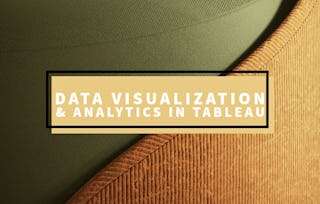 Status: Free Trial
Status: Free TrialUniversity of Colorado Boulder
 Status: Free Trial
Status: Free TrialUniversity of California, Davis
 Status: Free Trial
Status: Free Trial Status: Free Trial
Status: Free TrialUniversity of Pennsylvania
Why people choose Coursera for their career

Felipe M.

Jennifer J.

Larry W.

Chaitanya A.

Open new doors with Coursera Plus
Unlimited access to 10,000+ world-class courses, hands-on projects, and job-ready certificate programs - all included in your subscription
Advance your career with an online degree
Earn a degree from world-class universities - 100% online
Join over 3,400 global companies that choose Coursera for Business
Upskill your employees to excel in the digital economy
Frequently asked questions
To access the course materials, assignments and to earn a Certificate, you will need to purchase the Certificate experience when you enroll in a course. You can try a Free Trial instead, or apply for Financial Aid. The course may offer 'Full Course, No Certificate' instead. This option lets you see all course materials, submit required assessments, and get a final grade. This also means that you will not be able to purchase a Certificate experience.
When you purchase a Certificate you get access to all course materials, including graded assignments. Upon completing the course, your electronic Certificate will be added to your Accomplishments page - from there, you can print your Certificate or add it to your LinkedIn profile.
Yes. In select learning programs, you can apply for financial aid or a scholarship if you can’t afford the enrollment fee. If fin aid or scholarship is available for your learning program selection, you’ll find a link to apply on the description page.
More questions
Financial aid available,

