In this intermediate-level course you will use MySQL Workbench to expand your basic SQL query-writing skills with more complex examples and activities. In hands-on activities in MySQL Workbench, you will write and execute SQL queries that retrieve data from multiple tables. In addition, you will generate queries that summarize data and perform calculations. Nested queries and SQL scripting rounds out the course content. While the course concentrates on query writing, you also get a taste of the problem-solving and data analysis efforts required for complex query construction and query results verification.



Complex Retrieval Queries in MySQL Workbench

Instructor: Judy Richardson
Access provided by Grupoaval1
3,437 already enrolled
(67 reviews)
Recommended experience
What you'll learn
Practice problem-solving skills in SQL query building.
Generate a complex retrieval query using SQL code.
Verify complex query results.
Skills you'll practice
Details to know

Add to your LinkedIn profile
Only available on desktop
See how employees at top companies are mastering in-demand skills

Learn, practice, and apply job-ready skills in less than 2 hours
- Receive training from industry experts
- Gain hands-on experience solving real-world job tasks
- Build confidence using the latest tools and technologies

About this Guided Project
Learn step-by-step
In a video that plays in a split-screen with your work area, your instructor will walk you through these steps:
Database Review
Join with the WHERE Clause
Join with the JOIN Statement
Grouping, Summing, Counting and More
Nested Queries
The Kitchen Sink Script
Check Your Results
Recommended experience
Completion of Simple Retrieval Queries in MySQL Workbench or prior experience with SQL queries in MySQL Workbench.
7 project images
Instructor

Offered by
How you'll learn
Skill-based, hands-on learning
Practice new skills by completing job-related tasks.
Expert guidance
Follow along with pre-recorded videos from experts using a unique side-by-side interface.
No downloads or installation required
Access the tools and resources you need in a pre-configured cloud workspace.
Available only on desktop
This Guided Project is designed for laptops or desktop computers with a reliable Internet connection, not mobile devices.
Why people choose Coursera for their career




Learner reviews
67 reviews
- 5 stars
62.68%
- 4 stars
29.85%
- 3 stars
4.47%
- 2 stars
1.49%
- 1 star
1.49%
Showing 3 of 67
Reviewed on Nov 14, 2020
Good for beginners. But cloud computer is not good to practice. Better regular courses interface.
Reviewed on Jul 18, 2022
The way there explained is wonderful, which made me understand well.
You might also like

Coursera Project Network
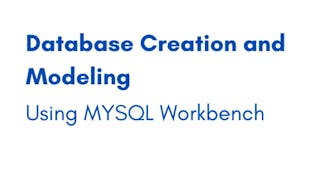
Coursera Project Network

Coursera Project Network


