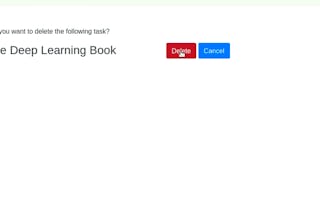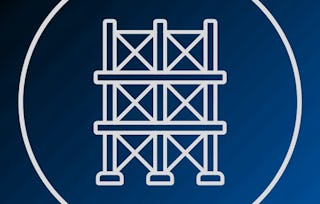This guided project, Flask for Beginners: Creating an Application, will help a beginning Python programmer who is looking to use Flask to create and launch a web application. In this 1.5-hour long project-based course, you will learn how to use Flask to create an application, use URL mapping to access the application from a browser, use a template with a view to display information, and deploy the Flask application.

Flask for Beginners: Creating an Application

Flask for Beginners: Creating an Application

Instructor: David Dalsveen
Access provided by US Postal Service
2,097 already enrolled
(16 reviews)
Recommended experience
What you'll learn
Create a new Flask Application within a directory structure.
Display a List in HTML using Flask.
Create a Template in Flask to display a web page.
Skills you'll practice
Details to know

Add to your LinkedIn profile
Only available on desktop
See how employees at top companies are mastering in-demand skills

Learn, practice, and apply job-ready skills in less than 2 hours
- Receive training from industry experts
- Gain hands-on experience solving real-world job tasks
- Build confidence using the latest tools and technologies

About this Guided Project
Learn step-by-step
In a video that plays in a split-screen with your work area, your instructor will walk you through these steps:
-
Create a new Flask application within a directory. (12 min)
-
Create simple HTML with URL mapping in the app to display a title. (6 min)
-
Use a table to display the list of hotels. (9 min)
-
Practice Task: Create a flask app to display HTML in a browser. (3 min)
-
Use a template to display the list of hotels. (8 min)
-
Deploy the Flask Hotel List App. (11 min)
-
Capstone Task: Create a Flask Application that displays a list of products. (5 min)
Recommended experience
Some IDE experience (Visual Studio code), basic Linux command line, and basic Python knowledge (variables, functions, control constructs)
7 project images
Instructor

Offered by
How you'll learn
Skill-based, hands-on learning
Practice new skills by completing job-related tasks.
Expert guidance
Follow along with pre-recorded videos from experts using a unique side-by-side interface.
No downloads or installation required
Access the tools and resources you need in a pre-configured cloud workspace.
Available only on desktop
This Guided Project is designed for laptops or desktop computers with a reliable Internet connection, not mobile devices.
Why people choose Coursera for their career

Felipe M.

Jennifer J.

Larry W.

Chaitanya A.
Learner reviews
- 5 stars
62.50%
- 4 stars
25%
- 3 stars
12.50%
- 2 stars
0%
- 1 star
0%
Showing 3 of 16
Reviewed on May 7, 2023
thank teacher for good and slowly instruction for each task.