In this guided project we will get started with Asana project management software by creating a free trial account online, project, task and subtasks. We will create sections to group tasks and manage execution with team members, comments, files and dependencies. change the views and manage your work with tracking, sorting and filtering. We will achieve a comprehensive overview of project management and Asana with the most important concepts needed to start running your projects.



Get started with Asana

Instructor: Angelo Paolillo
Access provided by Talisis University
14,100 already enrolled
(145 reviews)
Recommended experience
What you'll learn
Get started with Asana fundamentals
Manage tasks, subtasks, sections and team collaboration
Changing project view and managing project workflow
Skills you'll practice
Details to know

Add to your LinkedIn profile
Only available on desktop
See how employees at top companies are mastering in-demand skills

Learn, practice, and apply job-ready skills in less than 2 hours
- Receive training from industry experts
- Gain hands-on experience solving real-world job tasks
- Build confidence using the latest tools and technologies

About this Guided Project
Learn step-by-step
In a video that plays in a split-screen with your work area, your instructor will walk you through these steps:
Overview and account creation
Create a project
Create a task
Create subtasks
Create sections and group tasks
Add team members
Manage tasks: dependencies, files, comments
Change the project view
Manage your work, sort and filter tasks
Recommended experience
No special background needed
7 project images
Instructor

Offered by
How you'll learn
Skill-based, hands-on learning
Practice new skills by completing job-related tasks.
Expert guidance
Follow along with pre-recorded videos from experts using a unique side-by-side interface.
No downloads or installation required
Access the tools and resources you need in a pre-configured cloud workspace.
Available only on desktop
This Guided Project is designed for laptops or desktop computers with a reliable Internet connection, not mobile devices.
Why people choose Coursera for their career




Learner reviews
145 reviews
- 5 stars
75.17%
- 4 stars
19.31%
- 3 stars
2.06%
- 2 stars
0.68%
- 1 star
2.75%
Showing 3 of 145
Reviewed on Dec 26, 2023
The tutorial was easy to follow. The speaking voice of the instructor is also understandable.
Reviewed on Jul 18, 2022
Great project. The only suggestion I have is that it could have been shorter. He spent too much time walking through redundant tasks.
Reviewed on Jul 21, 2024
I hadn't used this kind of software before, and this gave me a solid intro, gave me an idea of how I could apply it to my own needs, and the instructor was great!
You might also like
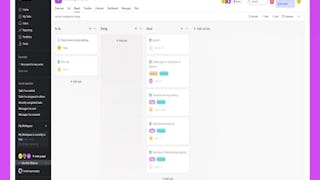
Coursera Project Network

Coursera Project Network

Coursera Project Network
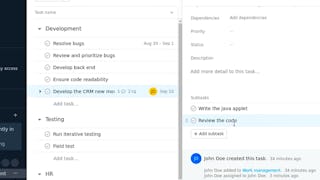
Coursera Project Network

