This course is designed to introduce you to and help you make the most of this powerful new scheduling tool, guiding you step-by-step through using its many features. Whether you're a business owner, manager, or team member, you'll learn how to streamline your appointment booking process, manage your time better, and increase overall productivity.


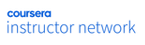
Recommended experience
What you'll learn
Navigate to Microsoft Bookings, set their availability, and share their Bookings page link
Configure shared Bookings pages to set staff availability, operating hours, and specific services for appointments
Configure Bookings to automate reminders, confirmations, and post-meeting follow-up messages
Skills you'll gain
Details to know

Add to your LinkedIn profile
1 assignment
See how employees at top companies are mastering in-demand skills

There is 1 module in this course
This course is designed to introduce you to and help you make the most of this powerful new scheduling tool, guiding you step-by-step through using its many features. Throughout the course, you'll discover how to customize Microsoft Bookings to fit your specific needs and integrate it with other Microsoft 365 tools to create a seamless workflow.
What's included
15 videos4 readings1 assignment1 peer review3 discussion prompts
Offered by
Why people choose Coursera for their career




Explore more from Business

Google Cloud

Coursera Project Network





