The Introduction to Siemens Solid Edge software will enable you to learn basic design concepts in both 2D and 3D environments using Computer-Aided Design (CAD) software. The concepts include 2D sketches, basic shapes, 3D models, and simple assemblies. You’ll gain experience using commands such as extrude, revolve, rounds, blend, and thinwall to more efficiently design solid models. Additionally, you’ll learn about drafting concepts such as detailing, drawing view, section cuts, and design intent. Finally, you will learn how to rapidly edit CAD files imported from other software applications. This course provides an introduction to Solid Edge that will also help you to prepare for the Solid Edge Mechanical Associate certification exam.

Introduction to Solid Edge

Introduction to Solid Edge

Instructor: Siemens Digital Industries Software
9,175 already enrolled
Included with
79 reviews
Recommended experience
Skills you'll gain
Details to know

Add to your LinkedIn profile
5 assignments
See how employees at top companies are mastering in-demand skills

There are 5 modules in this course
Welcome to Solid Edge Foundations! By enrolling in this course, you are beginning a learning experience which will enhance your skills with Solid Edge and prepare you to take the Solid Edge Associate Level Certification exam. In the first week of the course, we'll introduce you to the overview and layout of the course. We will also learn about some basic concepts in 3D design with Solid Edge. By the end of this module, you will know how to perform basic modeling concepts such as sketching, basic shapes, geometric relationships, and constraint. Let's get started!
What's included
21 videos6 readings1 assignment
Now that you have knowledge of some basic concepts in 3D Design, you are ready for basic Solid Edge commands. In the second week of the course, we'll introduce you to best practices for using commands located under the Solids section of the Home Tab. You'll learn how to use these commands as you work through developing a three-wing flyer sketch. By the end of this module, you will know how to use best practices for commands such as extrude, revolve, rounds, blend, and thinwall.
What's included
20 videos1 reading1 assignment
After practicing basic Solid Edge commands, you are ready to be introduced to some user experience features. In the third week of the course, we'll explore some user experience features related to Solid Edge that are valuable to you as you work with the software. You'll learn how to employ these features as you work through some design examples. By the end of this module, you will know how to make use of command finder, design intent, sketch plane, loft, and pattern features.
What's included
25 videos1 reading1 assignment
Now that you have worked with some user experience features, you are ready to be introduced to assemblies in Solid Edge. In the fourth week of the course, we'll introduce you to key practices for building assemblies. You'll learn some of the commands you will use for building assemblies. By the end of this module, you will know how to open parts from assemblies, place paths, align, add motion, and work with assembly relationships.
What's included
18 videos1 reading1 assignment
For the last four weeks you have worked with basic 3D design concepts, basic commands, and user experience features in Solid Edge. In the final week of the course, you will be introduced to additional Solid Edge features and practices for importing data. You will also have an opportunity to practice concepts you have learned throughout this course and prepare for the Solid Edge Associate Level certification exam.
What's included
20 videos2 readings1 assignment
Instructor

Offered by
Explore more from Mechanical Engineering
 Status: Free Trial
Status: Free TrialDassault Systèmes
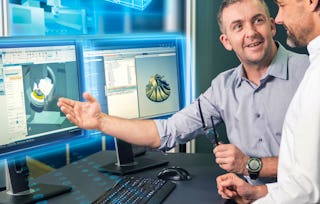 Status: Preview
Status: Preview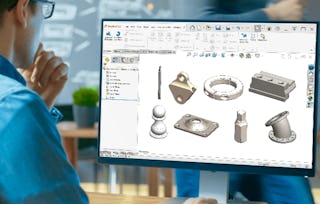 Status: Free Trial
Status: Free TrialDassault Systèmes
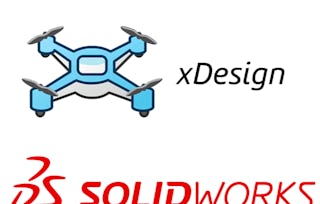 Status: Free Trial
Status: Free TrialDassault Systèmes
Why people choose Coursera for their career

Felipe M.

Jennifer J.

Larry W.

Chaitanya A.
Learner reviews
- 5 stars
79.74%
- 4 stars
15.18%
- 3 stars
1.26%
- 2 stars
1.26%
- 1 star
2.53%
Showing 3 of 79
Reviewed on Sep 6, 2023
A couple of files were missing from the learning files
Reviewed on Nov 5, 2024
First I thankful to coursera and Siemens giving this beautiful course. This course is help to everyone who want learn solid edge basics.
Reviewed on Jun 20, 2023
very detailed video lectures, can master all the basics with this course.thank you coursera

Open new doors with Coursera Plus
Unlimited access to 10,000+ world-class courses, hands-on projects, and job-ready certificate programs - all included in your subscription
Advance your career with an online degree
Earn a degree from world-class universities - 100% online
Join over 3,400 global companies that choose Coursera for Business
Upskill your employees to excel in the digital economy
Frequently asked questions
To access the course materials, assignments and to earn a Certificate, you will need to purchase the Certificate experience when you enroll in a course. You can try a Free Trial instead, or apply for Financial Aid. The course may offer 'Full Course, No Certificate' instead. This option lets you see all course materials, submit required assessments, and get a final grade. This also means that you will not be able to purchase a Certificate experience.
When you purchase a Certificate you get access to all course materials, including graded assignments. Upon completing the course, your electronic Certificate will be added to your Accomplishments page - from there, you can print your Certificate or add it to your LinkedIn profile.
Yes. In select learning programs, you can apply for financial aid or a scholarship if you can’t afford the enrollment fee. If fin aid or scholarship is available for your learning program selection, you’ll find a link to apply on the description page.
More questions
Financial aid available,

