This course is designed to give you a solid understanding of the components that make up modern computers. This course is ideal for anyone preparing for IT certifications or looking to gain practical, job-ready knowledge. You’ll learn about cable types, connectors, CPUs, motherboards, RAM, and the latest storage options like SSDs, M.2 drives, RAID, and network-attached storage. The course also covers how to calculate power requirements and choose the right power supply. You’ll get hands-on experience with SOHO devices and printers, including setup, security, and maintenance.


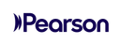
A+ Core 1 V15 - Pearson Cert Prep: Unit 3
This course is part of A+ Core 1 V15 - Pearson Cert Prep Specialization

Instructor: Pearson
Access provided by National Research Nuclear University MEPhI
Recommended experience
What you'll learn
Identify, install, and troubleshoot essential PC components including CPUs, RAM, storage drives, and motherboards.
Understand and apply best practices for cable management, power supply selection, and hardware connectivity.
Configure, secure, and maintain SOHO multifunction devices and printers.
Gain hands-on experience with hardware upgrades, RAID setups, and system builds.
Skills you'll gain
Details to know

Add to your LinkedIn profile
7 assignments
August 2025
See how employees at top companies are mastering in-demand skills

Build your subject-matter expertise
- Learn new concepts from industry experts
- Gain a foundational understanding of a subject or tool
- Develop job-relevant skills with hands-on projects
- Earn a shareable career certificate

There is 1 module in this course
In this module, you’ll dive into the internal components that make up a PC, as well as the external devices you use, such as monitors, printers, keyboards, and mice. You’ll explore cable types and connectors for both PCs and networking, and get to know the core components of a computer—including the motherboard, CPU, GPU, and RAM. Storage drives are covered in depth, along with power supplies and SOHO multifunction devices, with a focus on printers. Throughout the module, you’ll see plenty of hands-on procedures to reinforce your understanding. Additional resources, including step-by-step computer builds and demonstration videos, are available on the Prowse Tech A website to help strengthen your knowledge of computer theory. This domain makes up 25% of the exam, so there’s a lot of important content to absorb.
What's included
52 videos7 assignments
Earn a career certificate
Add this credential to your LinkedIn profile, resume, or CV. Share it on social media and in your performance review.
Why people choose Coursera for their career









