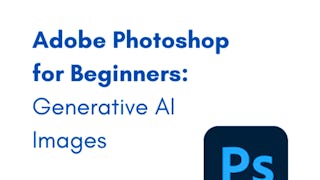**Enroll in this Guided Project before April 2026, for a free 1-month trial to the Creative Cloud Pro Plan!**
After we finish this project, you will be able to create a reflection of any landscape you like whether it’s in the morning or evening, and add different effects to it using Photoshop. Throughout the project, you will be able to use basic tools like the transform tool and you will identify layers on Photoshop. This is for anyone who is a beginner level designer that is interested in adding some life to a boring picture they want to use. It can also be for photographers who want to add a little bit of spark and brighten up photos they took on a trip. This project will be fun and super simple, it helps turn a picture in your imagination into reality. It will also help anyone who wants to launch a new product in their collection, but didn’t have the right setting during a photoshoot. The tools we will learn together will help us create a reflection to amplify the photo. It will turn from a normal image to an artwork with a few small edits. Adobe Photoshop is used to bring your imagination to life. It’s where you can unlock your creativity and use innovative features to create avant-garde graphics for your projects.