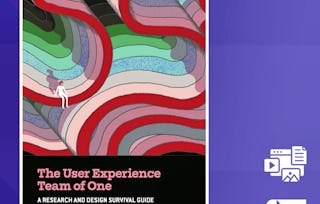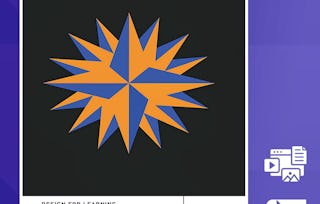This course focuses on the intersection of UX design and security, demonstrating how user experience decisions can shape security outcomes. It explores how human-centered design can help achieve both usability and safety in systems. By learning these strategies, you'll gain the tools to design secure systems that are also user-friendly, addressing the growing need for security-conscious design decisions.

Human-Centered Security: Designing Usable & Safe Systems

Human-Centered Security: Designing Usable & Safe Systems

Instructor: Packt - Course Instructors
Included with
Recommended experience
What you'll learn
Security as a design responsibility, not just a technical one
Framework for cross-functional collaboration in security design
Real-world examples for designing secure interactions
Skills you'll gain
- Authorization (Computing)
- User Interface and User Experience (UI/UX) Design
- Safety Standards
- Information Privacy
- Multi-Factor Authentication
- Interaction Design
- Security Strategy
- Usability Testing
- Application Security
- User Experience Design
- Cybersecurity
- Security Awareness
- Computer Security Awareness Training
- User Experience
- Usability
- Security Controls
- Human Centered Design
- Authentications
- Threat Modeling
- UI/UX Strategy
Details to know

Add to your LinkedIn profile
November 2025
8 assignments
See how employees at top companies are mastering in-demand skills

There are 8 modules in this course
In this section, we map where security interrupts user experience journeys and shows human centered techniques that, through shared terminology, redesign touchpoints to minimize friction, build trust, and protect data.
What's included
2 videos5 readings1 assignment
In this section, we look at how UX can change behavior, ask if trying to force behavior change is the best option when designing UX features, and look at how a users experience, good or bad, can change their willingness to do what we want them to.
What's included
3 readings1 assignment
In this section, we examine usability, security, and business trade-offs, adding intentional friction and multifactor authentication to curb human error, manage organizational risk, and prevent unpleasant surprises.
What's included
1 video2 readings1 assignment
In this section, we gather cross-functional user experience, engineering, and security partners, model realistic threats, and ask user-focused questions to stop attacks and craft accessible safeguards.
What's included
1 video3 readings1 assignment
In this section, we will explore Secure by Default design, user experience nudges, and clear alerts to guide Alice and Charlie toward safer workflows while reducing friction and strengthening trust.
What's included
1 video5 readings1 assignment
In this section, we apply the Principle of Least Privilege, analyze usability-security tradeoffs, and craft scenario-aware authentication flows to create access control that protects data while preserving intuitive UX.
What's included
1 video1 reading1 assignment
In this section, we apply iterative, inclusive security-UX research to design data-driven passkey onboarding, then analyze FIDO metrics to refine authentication flows, replacing passwords with phishing-resistant, accessible sign-in experiences.
What's included
1 video5 readings1 assignment
In this section, we map the security UX ecosystem, collaborate with security allies to enrich personas, and craft user-centric stories that embed safety and build trust across everyday digital experiences.
What's included
1 video1 reading1 assignment
Instructor

Offered by
Explore more from Design and Product

University of Maryland, College Park

Packt
Why people choose Coursera for their career

Felipe M.

Jennifer J.

Larry W.

Chaitanya A.

Open new doors with Coursera Plus
Unlimited access to 10,000+ world-class courses, hands-on projects, and job-ready certificate programs - all included in your subscription
Advance your career with an online degree
Earn a degree from world-class universities - 100% online
Join over 3,400 global companies that choose Coursera for Business
Upskill your employees to excel in the digital economy
Frequently asked questions
Yes, you can preview the first video and view the syllabus before you enroll. You must purchase the course to access content not included in the preview.
If you decide to enroll in the course before the session start date, you will have access to all of the lecture videos and readings for the course. You’ll be able to submit assignments once the session starts.
Once you enroll and your session begins, you will have access to all videos and other resources, including reading items and the course discussion forum. You’ll be able to view and submit practice assessments, and complete required graded assignments to earn a grade and a Course Certificate.
More questions
Financial aid available,