Workplaces and educational institutions are becoming increasingly aware of the importance of inclusivity in their forces, and there are significant efforts being made to promote cultures of inclusivity. Despite that, the needs of disabled workers and students remain largely overlooked by a working society of abled persons even though great advances have been made in widely available Assistive Technology. In this course, learners will gain increased awareness of many types of disabilities represented in the workforce and educational institutions. Learners will learn about the Assistive Technology (AT) tools built into Microsoft and Windows products, including screen readers, Immersive Reader, Accessibility Checker, etc. as well as how to instruct in their use. Learners will become proficient in inclusive communication practices in the workplace or classroom by learning to construct accessible written materials and presentations. The course will offer audiovisual storytelling to encourage active learning about a world outside of “abled privilege.”

Gain next-level skills with Coursera Plus for $199 (regularly $399). Save now.

Recommended experience
What you'll learn
How to use assistive technology in popular operating systems and applications, how to create accessible written products and presentations
Skills you'll gain
- Diversity Equity and Inclusion Initiatives
- Productivity
- Disabilities
- Computer Displays
- Visual Impairment Education
- Workplace inclusivity
- Education Software and Technology
- Interactive Learning
- Microsoft Office
- Diversity Training
- Developmental Disabilities
- Diversity Awareness
- Verbal Communication Skills
- Technical Communication
- Diversity Programs
- Microsoft Windows
- Web Content Accessibility Guidelines
Details to know

Add to your LinkedIn profile
7 assignments
See how employees at top companies are mastering in-demand skills

There are 4 modules in this course
What's included
24 videos2 readings1 assignment5 discussion prompts
Workplaces and educational institutions are becoming increasingly aware of the importance of inclusivity in their forces, and there are significant efforts being made to promote cultures of inclusivity. Despite that, the needs of disabled workers and students remain largely overlooked by a working society of abled persons even though great advances have been made in widely available Assistive Technology. In this course, learners will gain increased awareness of many types of disabilities represented in the workforce and educational institutions. Learners will learn about the Assistive Technology (AT) tools built into Microsoft and Windows products, including screen readers, Immersive Reader, Accessibility Checker, etc. as well as how to instruct in their use. Learners will become proficient in inclusive communication practices in the workplace or classroom by learning to construct accessible written materials and presentations. The course will offer audiovisual storytelling to encourage active learning about a world outside of “abled privilege.”
What's included
42 videos1 reading1 assignment9 discussion prompts
What's included
30 videos2 assignments10 discussion prompts
What's included
40 videos3 assignments13 discussion prompts
Instructor

Offered by
Explore more from Support and Operations
 Status: Preview
Status: PreviewUniversitat Politècnica de València
 Status: Preview
Status: PreviewUniversity of Illinois Urbana-Champaign
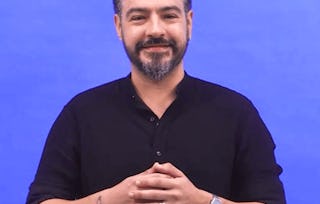 Status: Free Trial
Status: Free Trial Status: Preview
Status: PreviewUniversity of Pittsburgh
Why people choose Coursera for their career




Frequently asked questions
To access the course materials, assignments and to earn a Certificate, you will need to purchase the Certificate experience when you enroll in a course. You can try a Free Trial instead, or apply for Financial Aid. The course may offer 'Full Course, No Certificate' instead. This option lets you see all course materials, submit required assessments, and get a final grade. This also means that you will not be able to purchase a Certificate experience.
When you purchase a Certificate you get access to all course materials, including graded assignments. Upon completing the course, your electronic Certificate will be added to your Accomplishments page - from there, you can print your Certificate or add it to your LinkedIn profile.
Yes. In select learning programs, you can apply for financial aid or a scholarship if you can’t afford the enrollment fee. If fin aid or scholarship is available for your learning program selection, you’ll find a link to apply on the description page.
More questions
Financial aid available,





