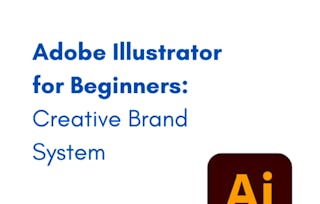Great design doesn’t happen by accident—it’s built on a process. In this course, you’ll learn how to move from inspiration to execution using Adobe Illustrator as your creative workspace.

Creative Process and Project Design with Adobe Illustrator

Creative Process and Project Design with Adobe Illustrator

Instructor: Adobe
Access provided by Interbank
Recommended experience
What you'll learn
Apply a structured creative process to Illustrator projects from start to finish.
Build briefs, moodboards, and concept explorations to expand design directions
Refine variations and polish details to strengthen project outcomes.
Present complete projects with clarity, confidence, and professional style.
Skills you'll gain
- Prototyping
- Adobe Creative Cloud
- Mockups
- Visual Design
- Graphic and Visual Design
- Conceptual Design
- Process Optimization
- Professional Development
- Creativity
- Collaboration
- Planning
- Design Strategies
- Adobe Illustrator
- Ideation
- Brainstorming
- Creative Design
- Workflow Management
- Design
- Skills section collapsed. Showing 11 of 18 skills.
Details to know

Add to your LinkedIn profile
3 assignments
October 2025
See how employees at top companies are mastering in-demand skills

There are 3 modules in this course
Every great project begins with a spark. In this module, you’ll explore how to set up your own creative process in Illustrator. You’ll practice moving from inspiration into planning, so you can approach projects with structure rather than overwhelm.
What's included
1 video5 readings1 assignment
Inspiration is only the beginning. The real growth happens in development. This module focuses on writing briefs, experimenting with moodboards, and creating collages to spark fresh directions. You’ll use Illustrator as a playground for your ideas, turning thoughts into tangible concepts.
What's included
2 videos3 readings1 assignment
The final stage of the creative process is about focus and refinement. In this module, you’ll explore variations, polish your design, and apply everything you’ve learned to a full project. You’ll finish with confidence in both your creative process and your Illustrator skills.
What's included
2 videos6 readings1 assignment
Why people choose Coursera for their career

Felipe M.

Jennifer J.

Larry W.

Chaitanya A.
Explore more from Computer Science

Adobe
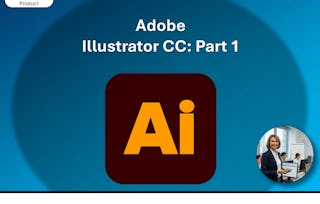
Logical Operations