By the end of this project, you will have set up your own classroom and be fully confident in how to use Class Dojo. Teachers have a lot of demands on their time as they are pulled in many different directions. What if we had a tool that could help build a positive classroom community while also simplifying our records AND connecting with parents? Class Dojo is exactly that tool. During this project, you will use Class Dojo to connect with students and parents to create a positive classroom culture, give students a voice, and share meaningful moments with parents. Class Dojo allows teachers to provide students with feedback in real time, track attendance and student behavior, connect with parents, and much more.

Improving Classroom Management with Class Dojo

Improving Classroom Management with Class Dojo

Instructor: Rachel Lindsay
9,541 already enrolled
Included with
(151 reviews)
What you'll learn
Encourage positive behaviour with Class Dojo
Connect parents to students in real time
Skills you'll practice
Details to know

Add to your LinkedIn profile
Only available on desktop
See how employees at top companies are mastering in-demand skills

Learn, practice, and apply job-ready skills in less than 2 hours
- Receive training from industry experts
- Gain hands-on experience solving real-world job tasks
- Build confidence using the latest tools and technologies

About this Guided Project
Learn step-by-step
In a video that plays in a split-screen with your work area, your instructor will walk you through these steps:
-
Add students and behaviors.
-
Use student behaviors during class.
-
Adjust Class Dojo settings and reset student data.
-
Use the Attendance, Timer, and Random features.
-
Work with data after class and connect with parents.
3 project images
Instructor

Offered by
How you'll learn
Skill-based, hands-on learning
Practice new skills by completing job-related tasks.
Expert guidance
Follow along with pre-recorded videos from experts using a unique side-by-side interface.
No downloads or installation required
Access the tools and resources you need in a pre-configured cloud workspace.
Available only on desktop
This Guided Project is designed for laptops or desktop computers with a reliable Internet connection, not mobile devices.
Why people choose Coursera for their career

Felipe M.

Jennifer J.

Larry W.

Chaitanya A.
Learner reviews
- 5 stars
77.48%
- 4 stars
16.55%
- 3 stars
0.66%
- 2 stars
1.32%
- 1 star
3.97%
Showing 3 of 151
Reviewed on Sep 24, 2020
It is is effective and the explanation is clear. It will help the teacher how to manage the classroom activities.
Reviewed on Apr 9, 2022
Great course! Wish I could find the certificate for completion easily.
Reviewed on Jul 6, 2024
Help me a lot in introducing all the available features in apps.
You might also like
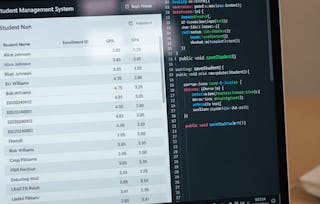 Status: Free Trial
Status: Free Trial

Open new doors with Coursera Plus
Unlimited access to 10,000+ world-class courses, hands-on projects, and job-ready certificate programs - all included in your subscription
Advance your career with an online degree
Earn a degree from world-class universities - 100% online
Join over 3,400 global companies that choose Coursera for Business
Upskill your employees to excel in the digital economy
Frequently asked questions
Because your workspace contains a cloud desktop that is sized for a laptop or desktop computer, Guided Projects are not available on your mobile device.
Guided Project instructors are subject matter experts who have experience in the skill, tool or domain of their project and are passionate about sharing their knowledge to impact millions of learners around the world.
You can download and keep any of your created files from the Guided Project. To do so, you can use the “File Browser” feature while you are accessing your cloud desktop.




