Glossary of UX Terms and Definitions
This article explores key UX terms and provides a structured glossary to help designers, researchers, and product teams enhance user experiences. It covers fundamental UX concepts, ensuring a clear understanding of UX terms for better product development.
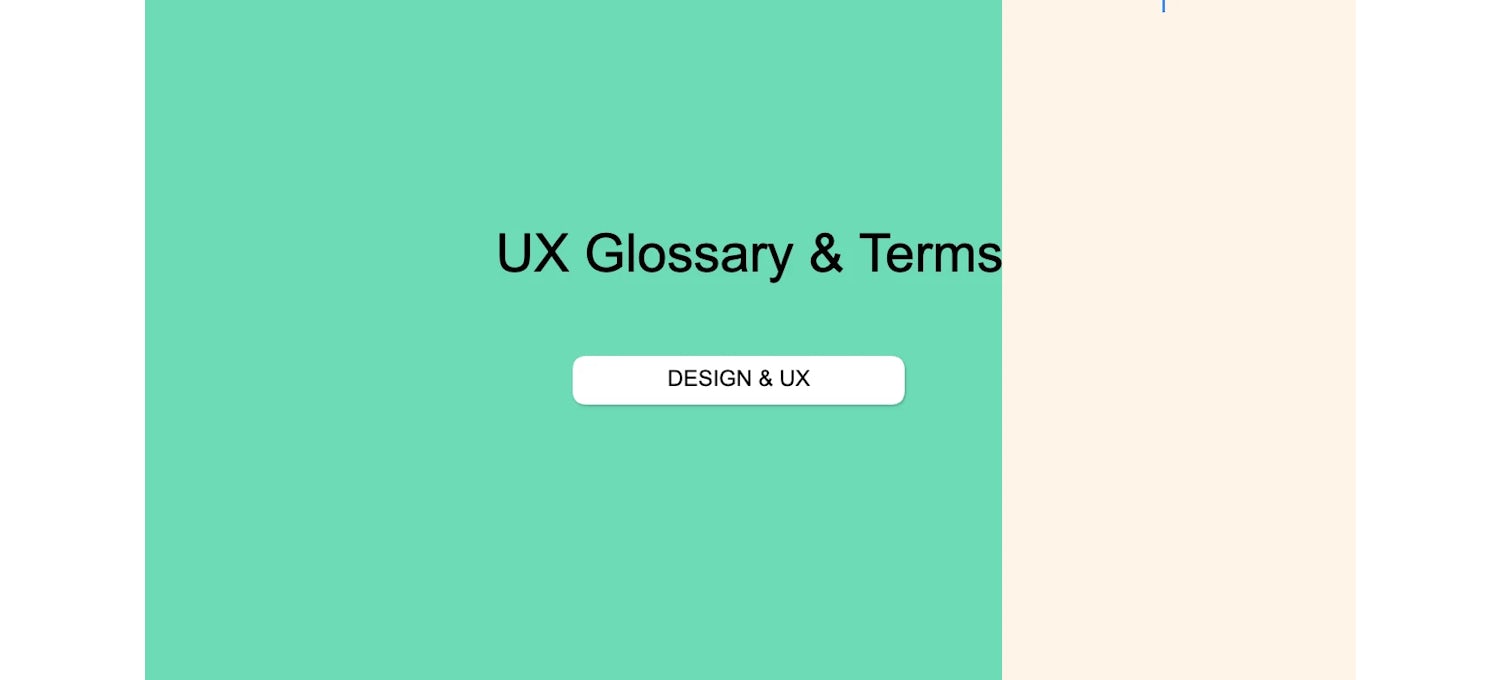
This list of common user experience (UX) design terms provides an overview of key topics in UX/UI design, research, and writing. Whether you are just starting your career or switching from another field, you can learn UX terminology and feel confident in your job search.
UX design terms
A/B testing
A/B testing is conducting simple experiments in which users interact with two designs to collect data on which one performs better. Used in marketing, UX design, and other fields, this methodology helps inform decisions about what resonates most with users.
Learn more: Refine your UX strategies by mastering A/B Testing techniques with A/B Testing Courses.
Affinity diagram
An affinity diagram is the visual representation of affinity mapping, in which large sets of ideas are organized into clusters. In UX, affinity diagramming is a research method that sorts and organizes ideas into groups of similar items.
API
An API, or application programming interface, is a set of protocols that determine how two software applications will interact with each other. APIs are written in programming languages such as C++ or JavaScript. A Google Maps API, for example, enables everyday users to embed maps on their websites to indicate their business location.
Breadcrumb
Breadcrumbs are navigation systems that help users understand where they currently are on a website or app.
Card sorting
Card sorting is a UX research method that provides insight into how users categorize information to help design the information architecture. Participants are typically given notecards with different topics and asked to organize them in a way they think is logical.
Design sprint
A design sprint is a five-day process of design, prototyping and testing ideas to solve specific business problems. The concept was coined by Jake Knapp, who at the time was a designer at Google Ventures.
Empathy map
An empathy map is a tool that helps designers visualize what they know about a group of users. It is split into four quadrants that contain what users say, think, do, and feel about their experience of a product or service. The tool helps designers build empathy for end users.
End user
End users are the people that UX designers are designing for. UX design is about identifying and solving end users’ pain points.
Eye tracking
Eye tracking is a UX research method that tracks a user’s eye movements as they look at a website to understand what they look at and in what order.
Gestalt principles
The Gestalt principles are derived from psychology. They are a set of laws that describe how our minds interpret visual information, such as how close or far apart buttons are on a website. In UX, the way a user feels about that proximity is used to make data-driven design decisions that shape the user experience.
Human-computer interaction
Human-computer interaction (HCI) is a multidisciplinary field of study that focuses on how technology is designed and the interaction between humans and computers. It is now a common university major for those who want to get into UX design.
Inclusive design
Inclusive design is the process of creating products and services that can be used by people of all backgrounds and abilities. It considers factors like accessibility, age, geography, language, race, and socioeconomic status.
Information architecture
Information architecture is arranging content and information in ways that make sense. It requires designers to determine not only what users interact with but how and when those elements appear in their experience.
Learn more: Structure and organize digital environments with Information Architecture Courses.
Interaction design
Interaction design is a subset of UX design that focuses on the interaction between users and products, based on factors like words, time, space, visuals, and behavior.
Microcopy
Microcopy is the tiny bits of text that guides users through a digital experience. This can include buttons, labels, placeholder text in input fields, and error messages.
Mockup
A mockup is a static representation of a product. It tends to be a work-in-progress and cannot be clicked on or interacted with.
MVP
An MVP, or minimum viable product, is a product that is launched in its initial best-but-not-perfect state. MVPs are released to the public to receive user feedback before going back to the drawing board to add features that enhance the user experience.
Pain points
Pain points are problems that users experience when using a product or service. In the UX design process, researchers or designers identify what they are, and designers find ways to design it better.
Persona
Used in marketing and in UX, a user persona is a profile of someone that represents your target market. User personas might include this person’s background information, goals, attitude, skills, and behavioral patterns. This information helps UXers imagine and design for a specific audience.
Problem statement
A problem statement is a concise, actionable summary of a user’s pain point when designing a product. In UX, the problem statement provides guidance for how to improve the product’s user experience.
Prototype
A prototype is a model of what the final product could look like. Low-fidelity prototypes might be sketches on paper, while high-fidelity prototypes are advanced enough that users can interact with the app or website and give feedback before the designers finalize the product for launch.
Responsive web design
Responsive web design is the process of designing websites and apps so that they adapt to mobile devices or tablets by optimizing layouts, platforms, and screen sizes. A well-designed website is usable and aesthetically pleasing regardless of which device a user views it on.
Learn more: Learn to create user-friendly websites with Responsive Web Design Courses.
Storyboard
Like a storyboard, a cartoonist might use a storyboard in UX is a rough visual outline of a scenario. Storyboards capture a chronological narrative of users encountering a problem (pain point) in the product or service through a series of images.
Task analysis
Task analysis is listing steps a user might take to complete a goal from the user’s perspective. Understanding a user's pain points is often done in the early stages of product development.
Typography
Like in graphic design, typography is the style and appearance of text in a design. UI designers generally want to choose aesthetically pleasing and legible typography for users.
UI design
UI design, or user interface design, is the user interface design process. A user interface is the point of interaction between humans and computers. A UI designer’s goal is to create how digital products look and feel, with the goal of delighting the end user.
Usability testing
Usability testing is a UX research method that evaluates how easy a product is to use by gathering a group of users to test it and answer a series of questions.
Learn more: Enhance the visual appeal of your interfaces with UI Design Courses.
User flow
A user flow is a diagram or chart describing the steps a user should take to complete a task or goal.
User journey map
A user journey map is a visual representation of a customer’s experience. It might cover a customer’s relationship with a brand from the very beginning or focus on a specific experience while using the product. User journey maps document the stages user experiences, tasks done in each stage, emotions, and potential opportunities to improve.
User story
A user story is a short and simple description of who the user is, what they want, and why. It is written from the end user’s perspective and used to inform design decisions.
UX design
UX (user experience) design is the field of study and work that is concerned with resolving user pain points by improving the experience and functionality of products and services. People in this field are called UX designers or product designers.
Learn more: Develop engaging user experiences with UX Design Courses.
UX research
UX research is qualitative and quantitative research on users to understand their problems and behaviors when using a product. A UX researcher uses various methodologies, such as user interviews, usability testing, and card sorting, to gather data and present them to the team as actionable insights.
Learn more: Uncover deep insights into user behavior with UX Research Courses.
UX strategy
UX strategy is a detailed plan to align the UX team’s work with overarching business goals and brand identity at every customer touchpoint. It presents a vision for the product, including what it looks like, the value it delivers to users, goals, and a plan of action.
UX writing
UX writing is the process of planning and writing the text (microcopy) displayed on digital products that guides the user through their experience of using the product. A UX writer finds the right words for buttons, labels, menus, error messages, and instructions that are intuitive, inclusive, and on brand.
Wireframe
A wireframe is the skeletal framework of a product’s design. Usually, a rough digital sketch, it is made in the early development stages (before the mockup) that outlines the content and functionality of a website or mobile app design.
Learn more: Learn the fundamentals of designing blueprints with Wireframing Courses.
Transform Your Approach to Design with User Experience Courses
Take your design skills to the next level by exploring user experience courses tailored to expand your understanding and execution of effective UX strategies. Whether you’re a newcomer or an experienced designer looking to deepen your expertise, these courses offer valuable insights into creating intuitive and engaging user interfaces. Seize the opportunity to enhance your designs and elevate user satisfaction. Explore the available user experience courses and begin your journey toward crafting memorable and impactful user experiences.
FAQs about UX Design Terminology
The 7 UX design principles provide a foundation for creating intuitive and user-friendly digital experiences. User-centered design prioritizes user needs, behaviors, and goals, while consistency ensures uniformity in UI elements, typography, and interactions. Hierarchy and clarity help structure content logically for easy navigation, and feedback and response provide users with clear visual or auditory cues for every interaction. Accessibility ensures inclusivity for all users, including those with disabilities, while usability and simplicity focus on reducing friction in the user journey.
Finally, flexibility and efficiency enable users to complete tasks effectively while accommodating different skill levels, ensuring a seamless and engaging experience.
The four C’s of UX define essential elements for creating a seamless user experience. Clarity ensures users easily understand the interface, content, and required actions while consistency maintains familiar patterns and design elements across touchpoints for a cohesive experience. Convenience focuses on efficiency, reducing effort, and making navigation intuitive; customization enhances user satisfaction by offering personalized experiences based on preferences and behaviors. Together, these principles contribute to a more engaging and user-friendly digital experience.
Coursera
Writer
Coursera is the global online learning platform that offers anyone, anywhere access to online course...
This content has been made available for informational purposes only. Learners are advised to conduct additional research to ensure that courses and other credentials pursued meet their personal, professional, and financial goals.
