Have you ever wished you knew how to program, but had no idea where to start from? This course will teach you how to program in Scratch, an easy to use visual programming language. More importantly, it will introduce you to the fundamental principles of computing and it will help you think like a software engineer.



Code Yourself! An Introduction to Programming


Instructors: Dr Areti Manataki
415,318 already enrolled
Included with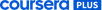
(3,401 reviews)
Details to know

Add to your LinkedIn profile
5 assignments
See how employees at top companies are mastering in-demand skills


Earn a career certificate
Add this credential to your LinkedIn profile, resume, or CV
Share it on social media and in your performance review

There are 5 modules in this course
In this unit you’ll create your very first computer program! You’ll be introduced to basic programming concepts and you’ll familiarise yourself with Scratch.
What's included
19 videos6 readings1 assignment
In this unit you’ll keep working with control structures, you’ll find out how to use events in your programs and how to incorporate visual and sound effects in Scratch. You’ll also start thinking about the requirements and the design of your program.
What's included
19 videos1 reading1 assignment
In this unit you’ll have a go at modifying and extending existing games to create new versions. You’ll also learn about software engineering practices for testing and documenting your programs.
What's included
11 videos2 readings1 assignment1 peer review
In this unit you’ll be introduced to procedures and cloning in Scratch, and you’ll apply these ideas to reuse your code.
What's included
11 videos1 reading1 assignment
In this unit you’ll follow all the steps of software development to create a fun computer game. You’ll also learn about message broadcasting and concurrency.
What's included
11 videos2 readings1 assignment1 peer review
Instructors


Recommended if you're interested in Software Development

Coursera Project Network

University of Toronto

Coursera Project Network
Why people choose Coursera for their career




Learner reviews
Showing 3 of 3401
3,401 reviews
- 5 stars
80.41%
- 4 stars
14.80%
- 3 stars
2.14%
- 2 stars
0.79%
- 1 star
1.84%
New to Software Development? Start here.

Open new doors with Coursera Plus
Unlimited access to 7,000+ world-class courses, hands-on projects, and job-ready certificate programs - all included in your subscription
Advance your career with an online degree
Earn a degree from world-class universities - 100% online
Join over 3,400 global companies that choose Coursera for Business
Upskill your employees to excel in the digital economy
Frequently asked questions
Access to lectures and assignments depends on your type of enrollment. If you take a course in audit mode, you will be able to see most course materials for free. To access graded assignments and to earn a Certificate, you will need to purchase the Certificate experience, during or after your audit. If you don't see the audit option:
The course may not offer an audit option. You can try a Free Trial instead, or apply for Financial Aid.
The course may offer 'Full Course, No Certificate' instead. This option lets you see all course materials, submit required assessments, and get a final grade. This also means that you will not be able to purchase a Certificate experience.
When you purchase a Certificate you get access to all course materials, including graded assignments. Upon completing the course, your electronic Certificate will be added to your Accomplishments page - from there, you can print your Certificate or add it to your LinkedIn profile. If you only want to read and view the course content, you can audit the course for free.
You will be eligible for a full refund until two weeks after your payment date, or (for courses that have just launched) until two weeks after the first session of the course begins, whichever is later. You cannot receive a refund once you’ve earned a Course Certificate, even if you complete the course within the two-week refund period. See our full refund policy.




