- Browse
- Powershell
Powershell Courses
PowerShell courses can help you learn scripting basics, automation techniques, and system administration tasks. You can build skills in managing Windows environments, creating custom scripts, and troubleshooting system issues. Many courses introduce tools like the PowerShell Integrated Scripting Environment (ISE) and Visual Studio Code, which enhance your ability to write and test scripts efficiently.
Popular Powershell Courses and Certifications
 Status: Free TrialFree Trial
Status: Free TrialFree TrialSkills you'll gain: Windows PowerShell, Active Directory, Scripting, Test Script Development, IT Automation, Network Monitoring, Microsoft Windows, Windows Servers, Scripting Languages, User Accounts, Microsoft Servers, Event Monitoring, Command-Line Interface, Network Administration, Remote Access Systems, User Interface (UI), Server Administration, Hypertext Markup Language (HTML), Data Import/Export, Authentications
4.5·Rating, 4.5 out of 5 stars14 reviewsBeginner · Specialization · 1 - 4 Weeks
 P
PPackt
Skills you'll gain: Windows PowerShell, Scripting, IT Automation, Command-Line Interface, System Configuration, File Management, Software Installation, Development Environment, Integrated Development Environments, Data Management
Intermediate · Course · 1 - 4 Weeks
 Status: NewNewStatus: PreviewPreviewL
Status: NewNewStatus: PreviewPreviewLLogical Operations
Skills you'll gain: Microsoft Power Platform, No-Code Development, Application Deployment, Application Design, Application Development, Microsoft 365, Dashboard, Data-Driven Decision-Making, Software Design, Project Planning, Product Testing, Software Development, Business Solutions, Software Architecture
Mixed · Course · 1 - 3 Months
 Status: Free TrialFree Trial
Status: Free TrialFree TrialSkills you'll gain: Linux Commands, Bash (Scripting Language), Shell Script, File Management, Linux, File Systems, Unix Commands, Scripting, Command-Line Interface, Ubuntu, Linux Administration, Unix, Operating Systems, Network Protocols, OS Process Management, Automation, Software Installation
4.6·Rating, 4.6 out of 5 stars1.7K reviewsBeginner · Course · 1 - 4 Weeks
 Status: Free TrialFree Trial
Status: Free TrialFree TrialSkills you'll gain: Operating System Administration, Package and Software Management, File Systems, Microsoft Windows, Linux, Operating Systems, OS Process Management, Linux Administration, Remote Access Systems, System Monitoring, Command-Line Interface, User Accounts, Systems Administration, Technical Support and Services, File Management, Software Installation, Virtualization
4.7·Rating, 4.7 out of 5 stars29K reviewsBeginner · Course · 1 - 3 Months
 Status: Free TrialFree Trial
Status: Free TrialFree TrialSkills you'll gain: Windows PowerShell, Scripting, Microsoft Windows, Scripting Languages, Command-Line Interface, IT Automation
4.5·Rating, 4.5 out of 5 stars13 reviewsBeginner · Course · 1 - 4 Weeks
What brings you to Coursera today?
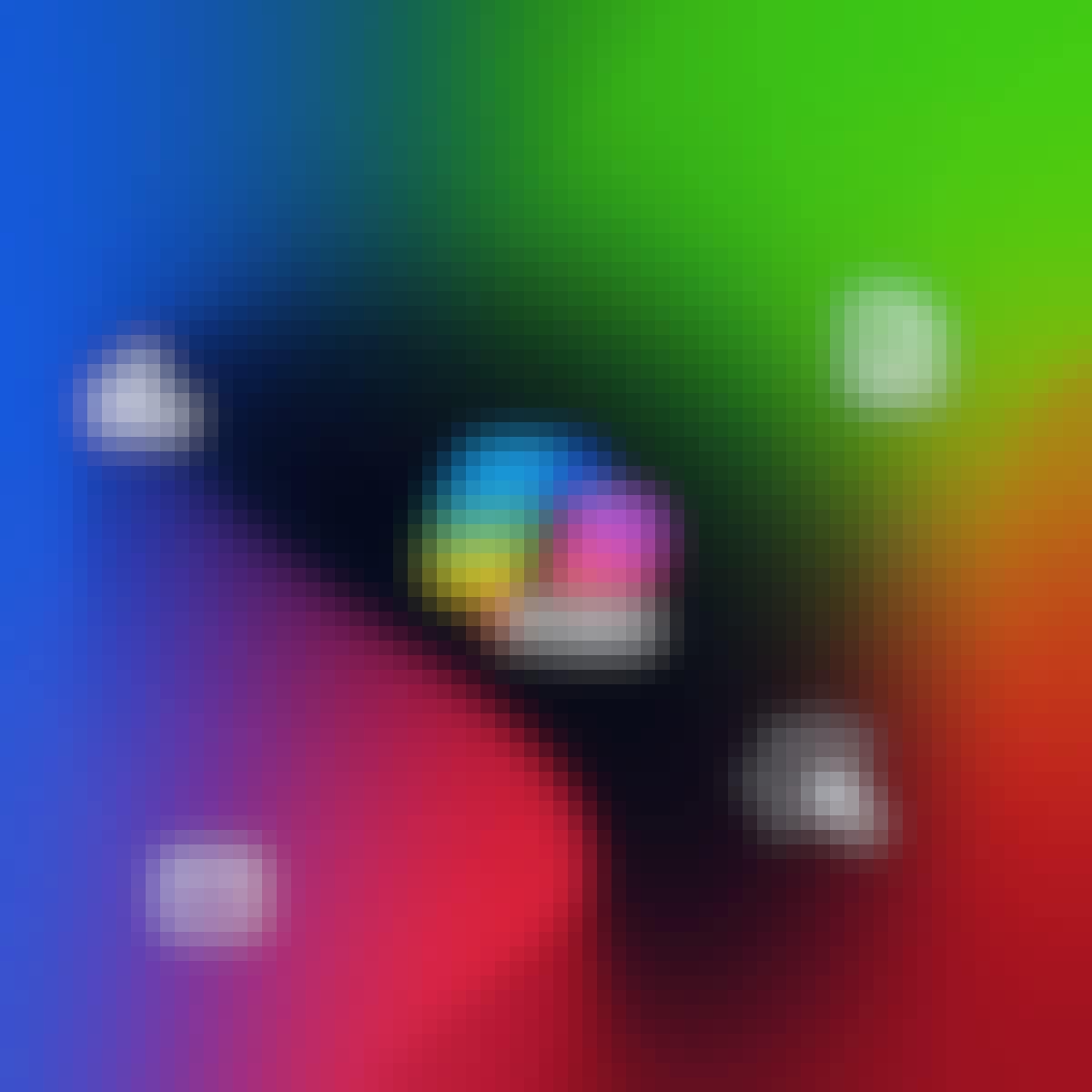 Status: Free TrialFree Trial
Status: Free TrialFree TrialSkills you'll gain: Microsoft Power Platform, Microsoft Copilot, Prompt Engineering, Microsoft Power Automate/Flow, Power BI, Microsoft 365, Multimedia, Microsoft PowerPoint, Dashboard, Microsoft Excel, Excel Formulas, Microsoft Word, Data Visualization, No-Code Development, Spreadsheet Software, Collaborative Software, Microsoft Office, Power Apps Component Framework, Presentations, Data Analysis
4.7·Rating, 4.7 out of 5 stars7.1K reviewsBeginner · Specialization · 3 - 6 Months
 Status: Free TrialFree Trial
Status: Free TrialFree TrialSkills you'll gain: Patch Management, Microsoft Azure, Cloud Management, Identity and Access Management, Cloud Infrastructure, Cloud Computing, Cloud Computing Architecture, Infrastructure As A Service (IaaS), Cloud Services, Cloud Deployment, Disaster Recovery, Virtual Machines, Kubernetes, Cloud Platforms, Role-Based Access Control (RBAC), Virtual Networking, Windows PowerShell, System Monitoring, Infrastructure as Code (IaC), Load Balancing
4.6·Rating, 4.6 out of 5 stars146 reviewsBeginner · Specialization · 3 - 6 Months
 Status: Free TrialFree Trial
Status: Free TrialFree TrialSkills you'll gain: Penetration Testing, Record Keeping, Security Testing, Data Management, Threat Management, Records Management, Cloud Computing Architecture, Authentications, Data Security, Firewall, Cyber Attacks, Cybersecurity, Malware Protection, System Testing, Cyber Threat Intelligence, Authorization (Computing), Generative Adversarial Networks (GANs), Active Directory, Data Ethics, AI Security
4.7·Rating, 4.7 out of 5 stars47 reviewsBeginner · Specialization · 3 - 6 Months

Skills you'll gain: Windows PowerShell, Scripting, Automation, Windows Servers, Data Validation, Server Administration, Administration, Software Installation, Cloud Deployment, Service Management, Remote Access Systems, Extensible Markup Language (XML), Debugging
2.8·Rating, 2.8 out of 5 stars8 reviewsBeginner · Course · 1 - 3 Months
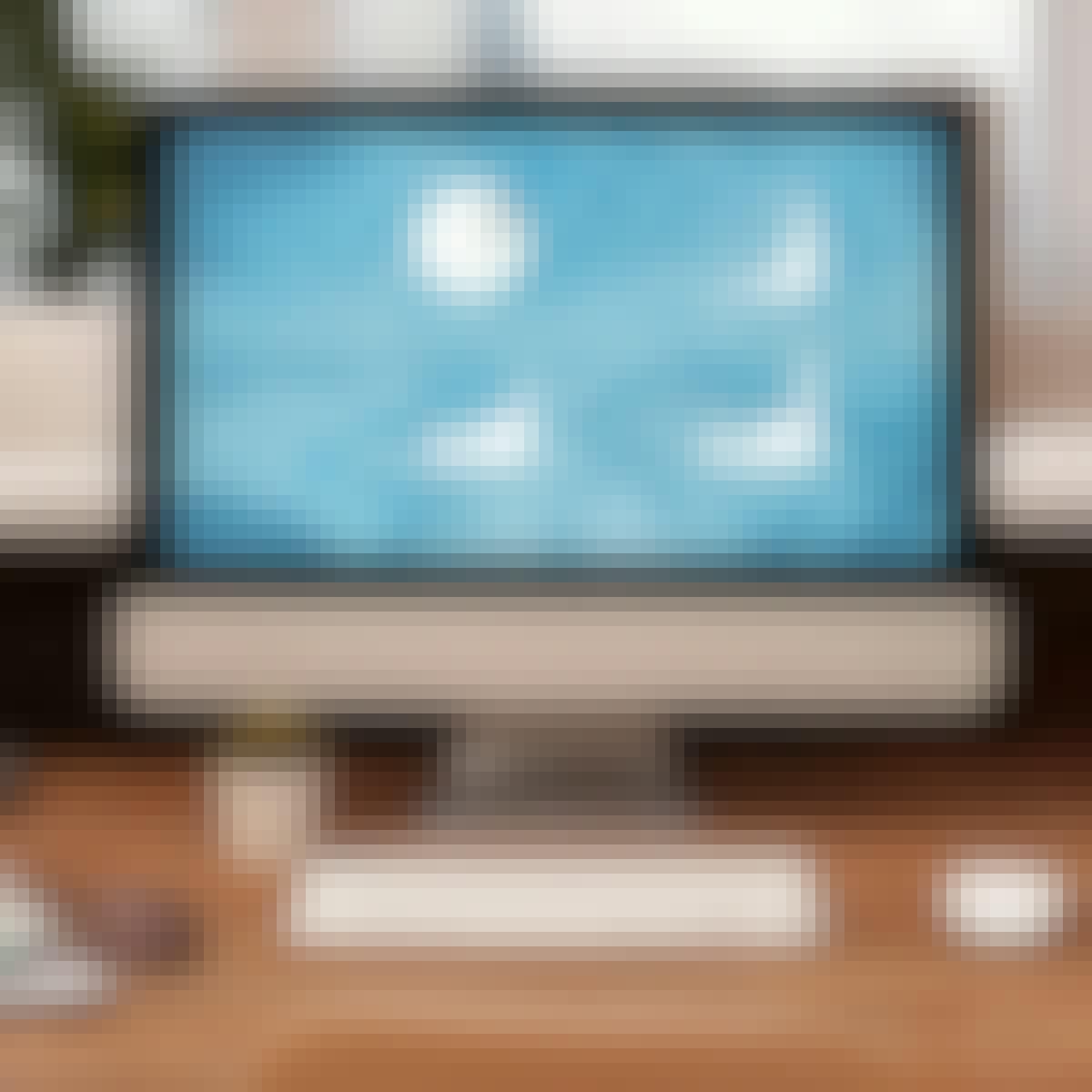 Status: NewNewStatus: Free TrialFree Trial
Status: NewNewStatus: Free TrialFree TrialSkills you'll gain: Microsoft Power Platform, Microsoft Power Automate/Flow, Power BI, Dashboard, No-Code Development, Data Visualization, Data Integration, Interactive Data Visualization, Microsoft 365, Business Intelligence, Business Process Automation, Application Development, Data Analysis, Performance Analysis, Generative AI Agents, Application Design, Automation, Data Security, Business Process, Microsoft Teams
4.3·Rating, 4.3 out of 5 stars316 reviewsBeginner · Specialization · 1 - 3 Months
 Status: Free TrialFree Trial
Status: Free TrialFree TrialSkills you'll gain: Active Directory, Windows PowerShell, Windows Servers, User Accounts, Microsoft Servers, Scripting, Remote Access Systems, User Interface (UI), Server Administration, Hypertext Markup Language (HTML), Data Import/Export
Beginner · Course · 1 - 4 Weeks
In summary, here are 10 of our most popular powershell courses
- Practical Windows PowerShell Scripting: Pearson
- PowerShell Skills: Packt
- Microsoft Power Apps: Building Low-Code Business Apps: Logical Operations
- Hands-on Introduction to Linux Commands and Shell Scripting: IBM
- Operating Systems and You: Becoming a Power User: Google
- Practical Windows PowerShell Scripting: Unit 1: Pearson
- Master Microsoft Office 365 and Power Platform: Microsoft
- Microsoft Azure Fundamentals AZ-900 Exam Prep: Microsoft
- Microsoft Azure Security Tools Specialization: Microsoft
- PowerShell for Automating Administration: Packt
Frequently Asked Questions about Powershell
PowerShell is a powerful scripting language and command-line shell designed specifically for system administration and automation tasks. It is built on the .NET framework and provides a robust environment for managing Windows systems and applications. PowerShell is important because it allows IT professionals to automate repetitive tasks, manage system configurations, and streamline workflows, ultimately improving efficiency and reducing the potential for human error.
With skills in PowerShell, you can pursue various job roles, including System Administrator, DevOps Engineer, IT Support Specialist, and Automation Engineer. These positions often require proficiency in scripting and automation to manage and optimize IT environments. As organizations increasingly rely on automation to enhance productivity, the demand for professionals skilled in PowerShell continues to grow.
To learn PowerShell effectively, you should focus on developing skills such as scripting basics, command-line navigation, understanding cmdlets, and working with objects. Familiarity with Windows operating systems and basic programming concepts will also be beneficial. Additionally, learning about automation techniques and system administration tasks will enhance your proficiency in PowerShell.
Some of the best online courses for learning PowerShell include the Practical Windows PowerShell Scripting Specialization and the PowerShell for Automating Administration. These courses provide comprehensive training, covering essential concepts and practical applications of PowerShell.
Yes. You can start learning powershell on Coursera for free in two ways:
- Preview the first module of many powershell courses at no cost. This includes video lessons, readings, graded assignments, and Coursera Coach (where available).
- Start a 7-day free trial for Specializations or Coursera Plus. This gives you full access to all course content across eligible programs within the timeframe of your trial.
If you want to keep learning, earn a certificate in powershell, or unlock full course access after the preview or trial, you can upgrade or apply for financial aid.
To learn PowerShell, start by exploring introductory courses that cover the basics of the language and its applications. Practice writing scripts and using cmdlets in a safe environment, such as a virtual machine. Engage with online communities, forums, and resources to ask questions and share knowledge. Consistent practice and real-world application of your skills will reinforce your learning.
Typical topics covered in PowerShell courses include command-line basics, scripting fundamentals, working with variables and data types, using cmdlets, and automating tasks. Advanced topics may include error handling, creating functions, and managing system resources. These courses often emphasize practical applications to help learners apply their skills in real-world scenarios.
For training and upskilling employees, courses like the Practical Windows PowerShell Scripting Specialization are ideal. They provide structured learning paths that can enhance team productivity and efficiency through automation and effective system management.










