The Data Analysis with Tableau Course will teach you how to manipulate and prepare data for analysis and reporting. You will also learn how to use the analytics features in Tableau to more effectively calculate analytics versus manual calculations. In this course, you will perform exploratory data analysis as well as create reports using descriptive statistics and visualizations.

Data Analysis with Tableau
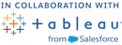
Data Analysis with Tableau
This course is part of Tableau Business Intelligence Analyst Professional Certificate

Instructor: Tableau Learning Partner Instructor
15,959 already enrolled
Included with
104 reviews
Recommended experience
What you'll learn
Apply Tableau techniques to manipulate and prepare data for analysis.
Perform exploratory data analysis using Tableau and report insights using descriptive statistics and visualizations.
Identify the benefits of the analytics feature in Tableau by utilizing this tool versus manually calculating the analytics.
Skills you'll gain
- Regression Analysis
- Descriptive Statistics
- Scatter Plots
- Data Analysis
- Exploratory Data Analysis
- Data Visualization Software
- Data Manipulation
- Analytics
- Predictive Analytics
- Box Plots
- Data Preprocessing
- Correlation Analysis
- Trend Analysis
- Statistical Analysis
- Histogram
- Tableau Software
- Business Analytics
- Skills section collapsed. Showing 10 of 17 skills.
Details to know

Add to your LinkedIn profile
17 assignments
See how employees at top companies are mastering in-demand skills

Build your Data Analysis expertise
- Learn new concepts from industry experts
- Gain a foundational understanding of a subject or tool
- Develop job-relevant skills with hands-on projects
- Earn a shareable career certificate from Tableau Learning Partner

There are 4 modules in this course
Welcome to Data Analysis with Tableau, the seventh course in the Tableau Business Intelligence Analyst Professional Certificate series. In this first week, we introduce you to the Tableau Data Analysis Process framework. This comprehensive guide is essential for effectively preparing, analyzing, interpreting, and communicating data. You'll also begin learning about data exploration, which helps you dive into datasets and refine them for more insightful analysis.
What's included
4 videos18 readings3 assignments1 discussion prompt
Welcome to Week 2 of Data Analysis with Tableau, where you will dive deeper into the crucial stages of data preparation. This week focuses on refining your skills in preparing data for in-depth analysis. Building upon the preprocessing concepts introduced in previous courses, you will explore advanced preprocessing techniques to enhance the quality and relevance of your data. Additionally, this week is dedicated to understanding and utilizing the powerful aggregation tools integrated within Tableau.
What's included
10 videos27 readings4 assignments
Welcome to the third week of Data Analysis with Tableau! This week, you will engage with external modules to deepen your understanding of data distributions and variation for data comparisons. You'll explore fundamental statistical concepts including mean, variance, standard deviation, as well as frequency and population distributions, continuous distributions, hypothesis testing, and confidence intervals. After completing the external modules, you will learn how to create and interpret histograms and box plots in Tableau, turning your newly acquired statistical knowledge into valuable visualizations. By the end of this module, you will not only comprehend the underlying principles of statistical analysis but also be adept at visually representing statistical data.
What's included
3 videos11 readings4 assignments
Welcome to the fourth and final week of Data Analysis with Tableau! This week begins with an external module on correlation and regression, which are key for understanding predictive trends. You'll then apply these concepts in Tableau by creating and interpreting scatter plots and enhancing visualizations with reference lines, bands, and trend lines. The week culminates in a comprehensive project using the Superstore dataset, where you'll apply not only predictive analytics techniques but also integrate concepts learned in previous weeks.
What's included
3 videos19 readings6 assignments
Earn a career certificate
Add this credential to your LinkedIn profile, resume, or CV. Share it on social media and in your performance review.
Instructor

Offered by
Explore more from Data Analysis
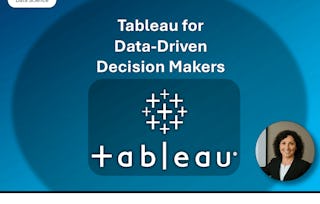 Status: Free Trial
Status: Free TrialLogical Operations
 Status: Preview
Status: Preview Status: Preview
Status: Preview Status: Free Trial
Status: Free Trial
Why people choose Coursera for their career

Felipe M.

Jennifer J.

Larry W.

Chaitanya A.
Learner reviews
- 5 stars
72.11%
- 4 stars
14.42%
- 3 stars
4.80%
- 2 stars
1.92%
- 1 star
6.73%
Showing 3 of 104
Reviewed on Jan 13, 2024
Great online course. I have learned a lot on Tableau topics
Reviewed on May 16, 2025
Overall good course with good explanations. I do wish there were less reading and more videos.
Reviewed on Apr 23, 2024
Easy to digest ; An interesting way to learn data analysis with Tableau for data newbies.

Open new doors with Coursera Plus
Unlimited access to 10,000+ world-class courses, hands-on projects, and job-ready certificate programs - all included in your subscription
Advance your career with an online degree
Earn a degree from world-class universities - 100% online
Join over 3,400 global companies that choose Coursera for Business
Upskill your employees to excel in the digital economy
Frequently asked questions
To access the course materials, assignments and to earn a Certificate, you will need to purchase the Certificate experience when you enroll in a course. You can try a Free Trial instead, or apply for Financial Aid. The course may offer 'Full Course, No Certificate' instead. This option lets you see all course materials, submit required assessments, and get a final grade. This also means that you will not be able to purchase a Certificate experience.
When you enroll in the course, you get access to all of the courses in the Certificate, and you earn a certificate when you complete the work. Your electronic Certificate will be added to your Accomplishments page - from there, you can print your Certificate or add it to your LinkedIn profile.
More questions
Financial aid available,

