Getting Started with the IBM Mainframe with z/OS Commands and Panels is a mostly hands-on in an IBM Mainframe z/OS Environment. A total of seven labs will provide live access to an IBM Z server. The labs are designed to teach you the fundamental practical skills to navigate and work in a z/OS environment. This includes the use of ISPF/PDF dialogs, and TSO/E commands.

Enjoy unlimited growth with a year of Coursera Plus for $199 (regularly $399). Save now.
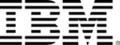
Getting Started on Mainframe with z/OS Commands and Panels
This course is part of IBM z/OS Mainframe Practitioner Professional Certificate

Instructor: Jeff Bisti
10,566 already enrolled
Included with
(438 reviews)
What you'll learn
Review the main concepts of z/OS
Log on to TSO and start ISPF/PDF
Navigate through ISPF/PDF dialogs and use the basic ISPF/PDF functions and the ISPF Editor
Use ISPF/PDF to allocate data sets and edit data sets using the ISPF Editor primary and line commands
Skills you'll gain
Details to know

Add to your LinkedIn profile
16 assignments
See how employees at top companies are mastering in-demand skills

Build your Data Management expertise
- Learn new concepts from industry experts
- Gain a foundational understanding of a subject or tool
- Develop job-relevant skills with hands-on projects
- Earn a shareable career certificate from IBM

There are 3 modules in this course
What's included
5 videos3 readings5 assignments2 plugins
What's included
2 videos7 assignments4 plugins
What's included
3 videos4 assignments1 plugin
Earn a career certificate
Add this credential to your LinkedIn profile, resume, or CV. Share it on social media and in your performance review.
Instructor

Offered by
Explore more from Data Management
 Status: Free Trial
Status: Free Trial Status: Free Trial
Status: Free Trial Status: Preview
Status: Preview Status: Preview
Status: Preview
Why people choose Coursera for their career




Learner reviews
438 reviews
- 5 stars
78.13%
- 4 stars
15.26%
- 3 stars
4.55%
- 2 stars
1.59%
- 1 star
0.45%
Showing 3 of 438
Reviewed on Aug 11, 2021
the content is verygood, some excercises could be a little less overwhelming
Reviewed on Jun 2, 2020
Very informative. VM was a little difficult at first because I've never worked on z/OS mainframe. Lab instructions could have been a little more detailed for beginners.
Reviewed on Mar 8, 2021
The course is very good. However, it would be nice to have the ability to contact someone if the Lab portion is not successful.

Open new doors with Coursera Plus
Unlimited access to 10,000+ world-class courses, hands-on projects, and job-ready certificate programs - all included in your subscription
Advance your career with an online degree
Earn a degree from world-class universities - 100% online
Join over 3,400 global companies that choose Coursera for Business
Upskill your employees to excel in the digital economy
Frequently asked questions
On successful completion of this course, the learners are eligible to claim the Getting Started on Mainframe with z/OS Commands and Panels badge. More information can be found here:
To access the course materials, assignments and to earn a Certificate, you will need to purchase the Certificate experience when you enroll in a course. You can try a Free Trial instead, or apply for Financial Aid. The course may offer 'Full Course, No Certificate' instead. This option lets you see all course materials, submit required assessments, and get a final grade. This also means that you will not be able to purchase a Certificate experience.
When you enroll in the course, you get access to all of the courses in the Certificate, and you earn a certificate when you complete the work. Your electronic Certificate will be added to your Accomplishments page - from there, you can print your Certificate or add it to your LinkedIn profile.
More questions
Financial aid available,

