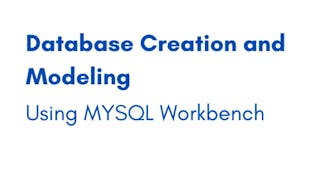فى نهاية هذا المشروع ، سوف تكون قادرًا على تحديد وفهم أساسيات workbench MYSQL وإنشاء اتصال بالسيرفر المحلي. ستتعلم أيضًا كيفية إنشاء قاعدة بيانات جديدة ومسحها وإنشاء جداول جديدة وحذفها. علاوة على ذلك ، ستتمكن من إعادة تسمية أعمدة الجدول ، وربط الجداول ببعضها البعض وإضافة البيانات إلى الجداول. وأخيرًا ستتعلم كيفية إضافة أعمدة وتطبيق بعض الميزات بشكل احترافي على هذه الأعمدة باستخدام بعض الكلمات الرئيسية مثل PRIMARY KEY و FOREIGN KEY و NOT NULL و AUTO_INCREMENT و DISTINCT وتحديث الجداول ببيانات جديدة. يتم استخدام SQL من قبل جميع الأسماء الكبيرة في مجال التكنولوجيا مثل Netflix أو Airbnb. إذا كنت تستهدف Google أو Facebook أو Amazon ، فإن لديهم بالطبع أنظمة قواعد البيانات الخاصة بهم. لكن SQL ستكون موجودة أيضًا للاستعلام عن البيانات وتحليلها.

Enjoy unlimited growth with a year of Coursera Plus for $199 (regularly $399). Save now.

(11 reviews)
Recommended experience
What you'll learn
تصميم و إنشاء قواعد البيانات و جداول البيانات
إدراج معلومات و بيانات داخل جداول البيانات
Skills you'll practice
Details to know

Add to your LinkedIn profile
Only available on desktop
See how employees at top companies are mastering in-demand skills

Learn, practice, and apply job-ready skills in less than 2 hours
- Receive training from industry experts
- Gain hands-on experience solving real-world job tasks
- Build confidence using the latest tools and technologies

About this Guided Project
Learn step-by-step
In a video that plays in a split-screen with your work area, your instructor will walk you through these steps:
ستتمكن من إنشاء اتصال جديد بالخادم المحلي ، وإنشاء قاعدة بيانات و مسحها
ستتمكن من إنشاء الجداول وحذفها وإنشاء أعمدة ببعض الميزات
ستكون قادرًا على إعادة تسمية عمود في الجدول ، وربط الجداول ببعضها وإضافة البيانات إلى الجداول
ستكون قادرًا على تغيير جميع أسماء الأعمدة وإعادة ترتيب البيانات وتحديثها
Recommended experience
لا يوجد متطلبات علمية مسبقة لهذا المشروع.
3 project images
Instructor

Offered by
How you'll learn
Skill-based, hands-on learning
Practice new skills by completing job-related tasks.
Expert guidance
Follow along with pre-recorded videos from experts using a unique side-by-side interface.
No downloads or installation required
Access the tools and resources you need in a pre-configured cloud workspace.
Available only on desktop
This Guided Project is designed for laptops or desktop computers with a reliable Internet connection, not mobile devices.
Why people choose Coursera for their career




You might also like
Frequently asked questions
By purchasing a Guided Project, you'll get everything you need to complete the Guided Project including access to a cloud desktop workspace through your web browser that contains the files and software you need to get started, plus step-by-step video instruction from a subject matter expert.
Because your workspace contains a cloud desktop that is sized for a laptop or desktop computer, Guided Projects are not available on your mobile device.
Guided Project instructors are subject matter experts who have experience in the skill, tool or domain of their project and are passionate about sharing their knowledge to impact millions of learners around the world.